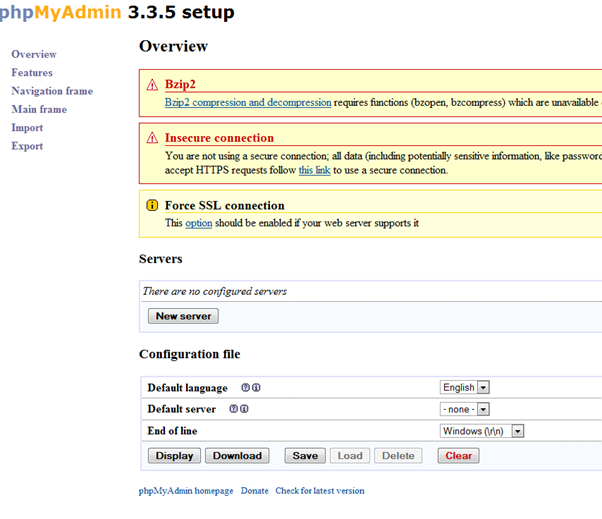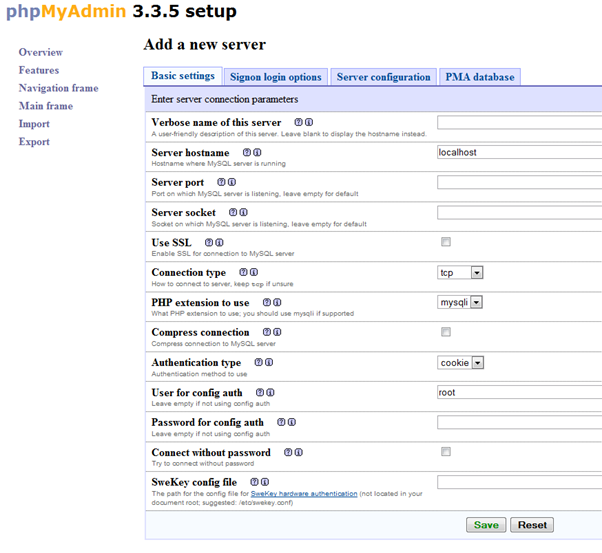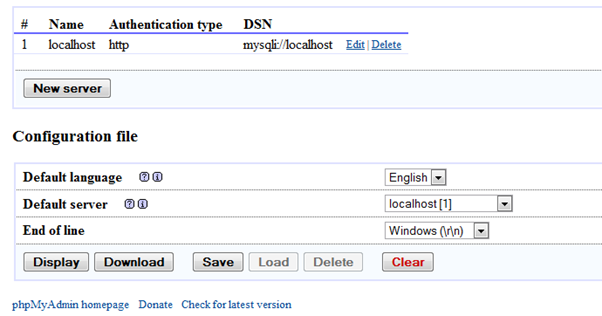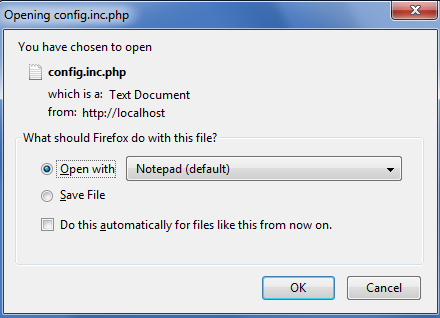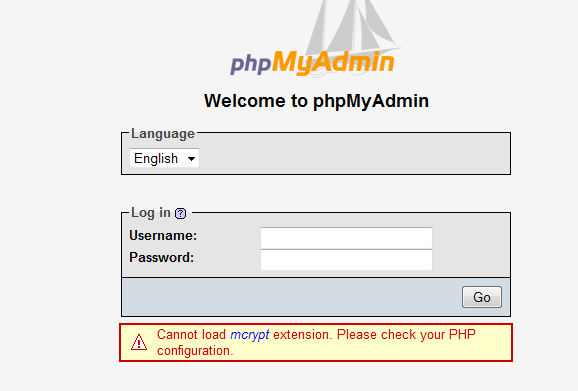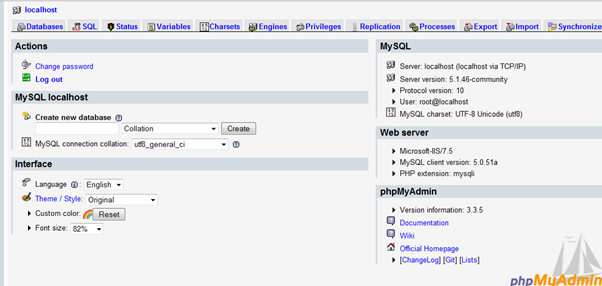Answer: phpMyAdmin is the most popular tool for managing your MySQL server using easy and simple web interface from anywhere.
To setup phpMyAdmin follow the steps below:
Download phpMyAdmin form the following link, its always recommended to use the latest version.
http://www.phpmyadmin.net/home_page/downloads.php
Once downloaded the software,
Unzip the file and copy the unzipped folder to your webserver.
In the unzipped folder create a new directory called config.
Note:After you create the directory, we need to run the setup script.
To run the setup script navigate to the /setup directory inside your phpmyadmin directory on your web server.
Example:
http://localhost/phpmyadmin/setup/
Click on New server and fill in all the information.
Remember to use your MySQL server account for the user.
Fill in all the information and click Save.
After you save the configuration and get to the main window, click on download and save the configuration file to your local hard drive.
After you save it to your local hard drive, uploaded it to the phpmyadmin directory.
After you save the file, navigate to the phpMyAdmin url:
http://localhost/phpmyadmin/index.php
Type in your MySQL server admin username and password to log in and manage your MySQL server.
Note: Please delete the /config directory once you log on.