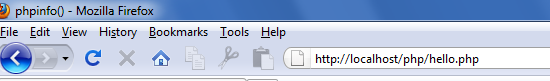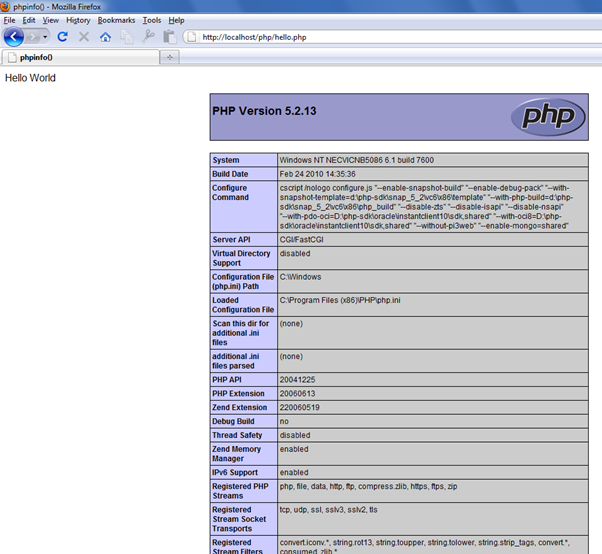Answer: The best way to find out what version of PHP your web server is running is by using the phpinfo(); function.
To run the function and check your PHP version, follow the steps below:
1. Create a PHP file called hello.php
2. Copy the following code to the file and upload to your web server.
<?php
Echo “Hello World”;
phpinfo();
?>
Navigate to the web page.
In the web page you will see all the PHP settings and version number that you are using.