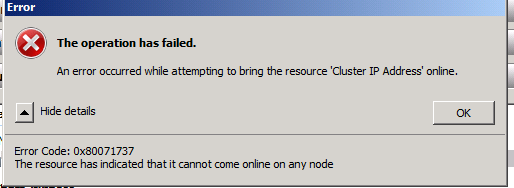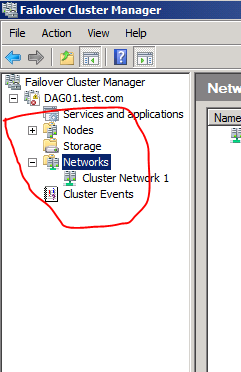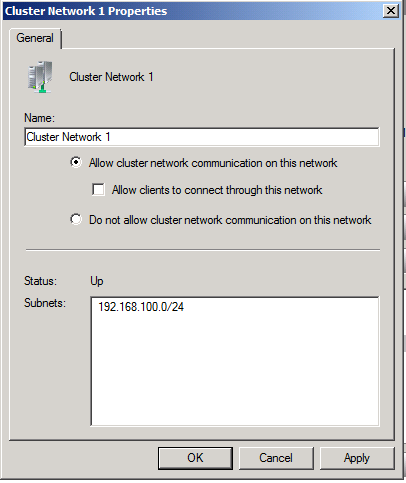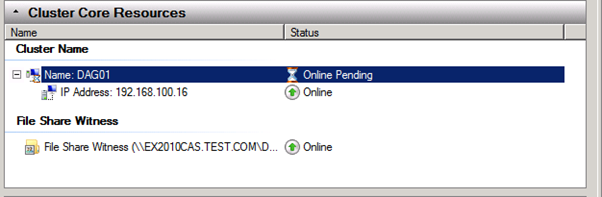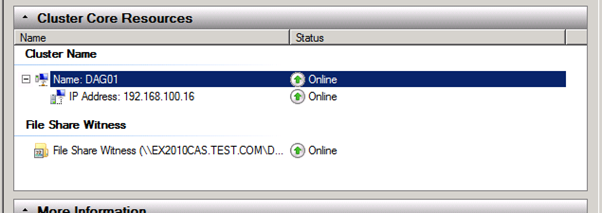This error can be seen in the Active Monitor on Exchange 2010 after failover or switch over opration, The erroe indicate that the DAG IP cluster resource is offline and when trying to ping the DAG iP address the opration fails.
You also get the following error in the event log.
“Cluster IP address resource ‘IPv4 Static Address 1’ cannot be brought online because the cluster network ‘Cluster Network 1’ is not configured to allow client access. Please use the Failover Cluster Manager snap-in to check the configured properties of the cluster network.”
I have noticed that the DAG replication and cluster are still operating despite the error meesage.
This is the error meesage print screen.
To fix the error and bring the DAG online follow the steps below.
Open Active manager by going to Start -> administrative Tools – >failover Cluster Manager.
In the Cluster Manager (Active Manager) go to Networks and right click on Cluster Network and click properties.
Uncheck the Allow Clients to connect through this network tick box and click Apply.
Go to the Cluster core Resources page and click Refresh.
The cluster will come online automatically.
Microsoft announced that this issue will be fix with Exchange 2010 SP1.