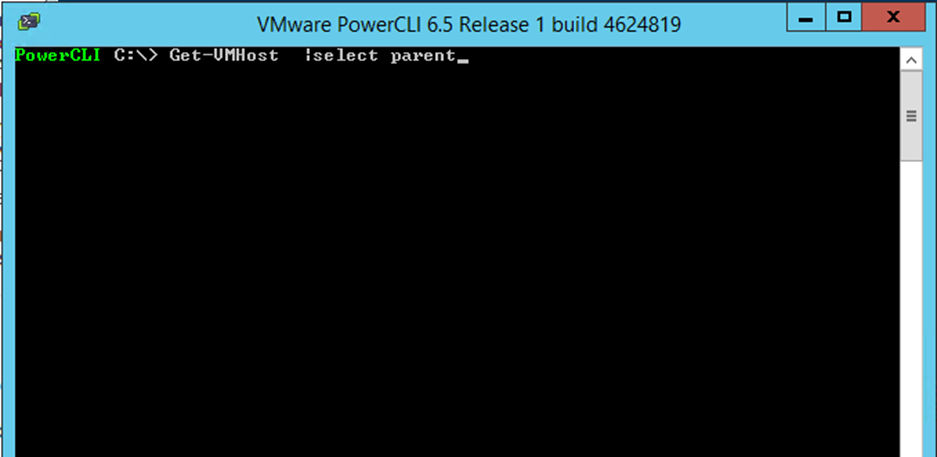In this article, I’ll show you how I add my ESXi 6.0 Host to vCenter using PowerCLI with a single cmdlet.
Before you start you might want to check the previous articles In the series:
- Part 1: Manage VMware With PowerShell
- Part 2: Connect To vCenter 6.0 Using PowerShell
- Part 3: Add VMware ESXi 6.0 Host To vCenter Using PowerShell
Just type the cmdlet below with the HostName and The Cluster Name
Move-VMHost HOST_NAME_OR_IP -Location ClusterName
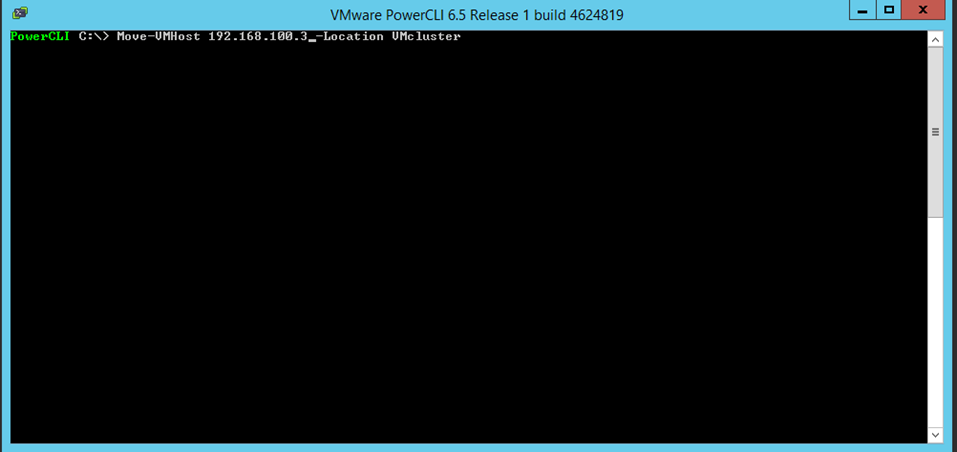
To check all Host and the cluster they are part of type:
Get-VMHost |select parent