Today I’ll show you how to Install VMware PowerShell Module also known as PowerCLI which allows managing, Monitor, Configure and Automate VMware vSphere 6.0.
To Start, Go to URL below and download Vmware PowerCLI 6.5 Release 1
https://www.vmware.com/support/developer/PowerCLI/
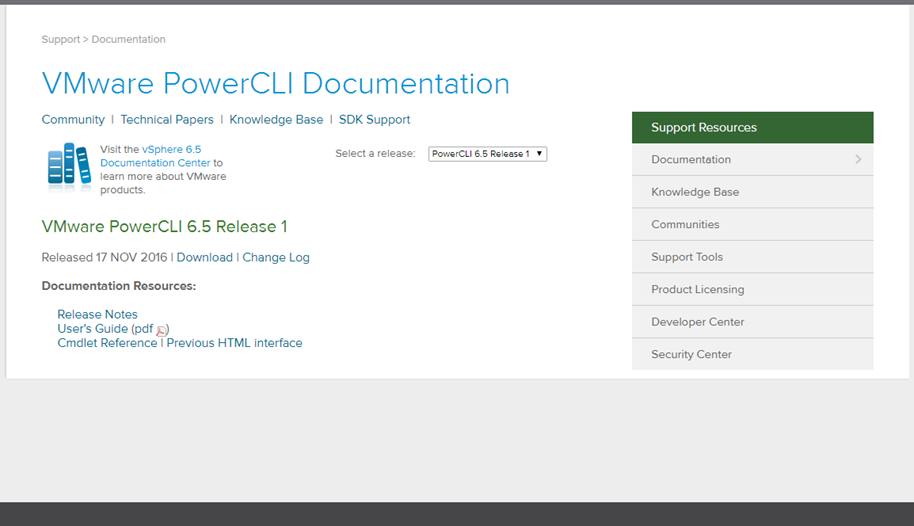
Double Click on the Install file and start the Installation process
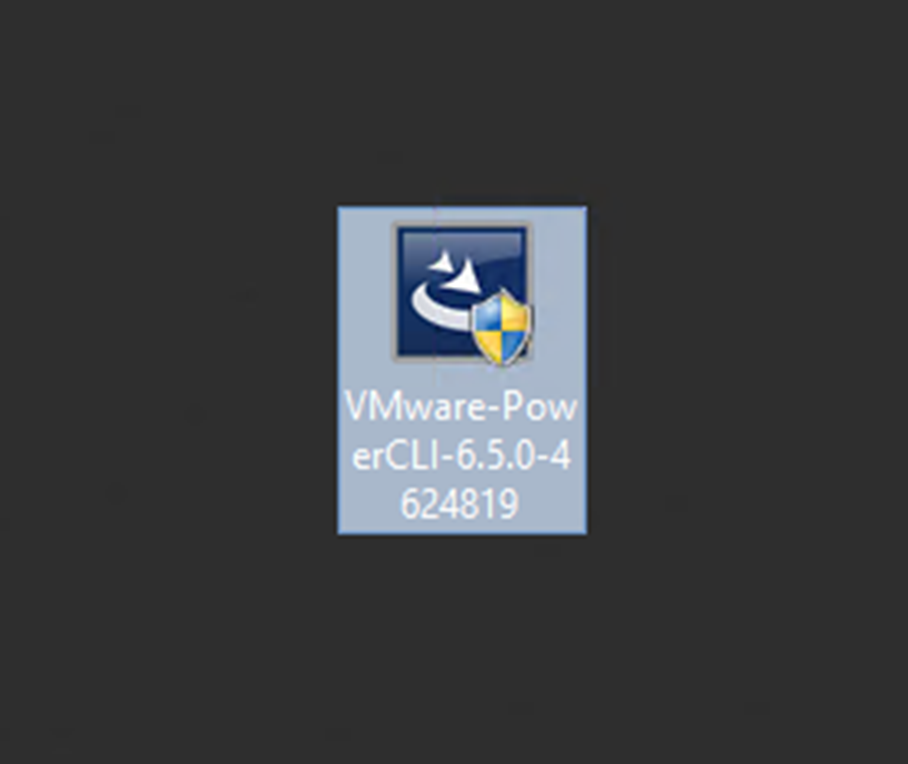
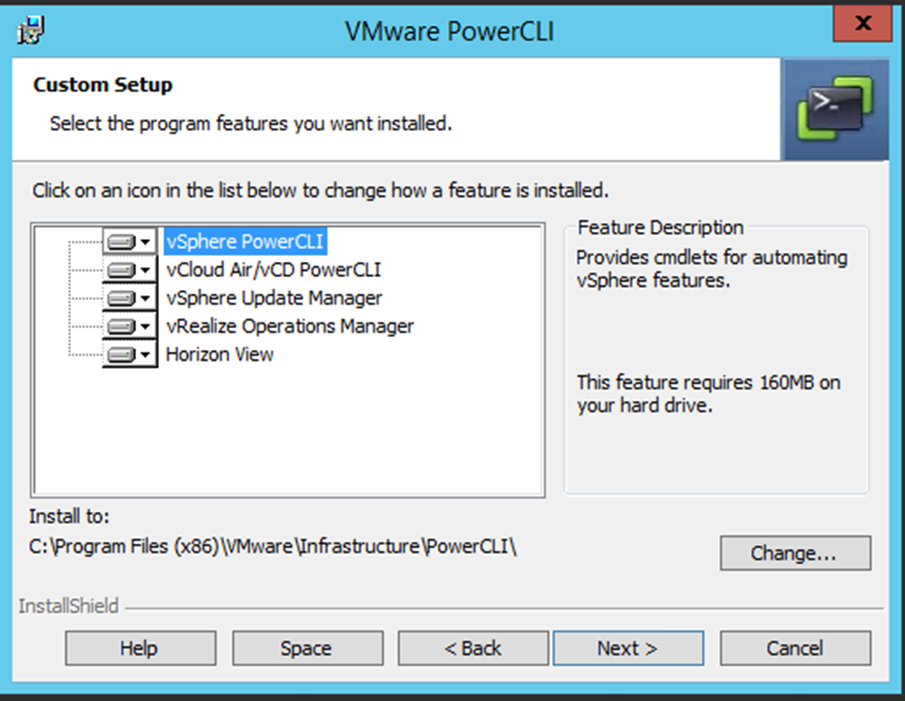
Click Finish when done.
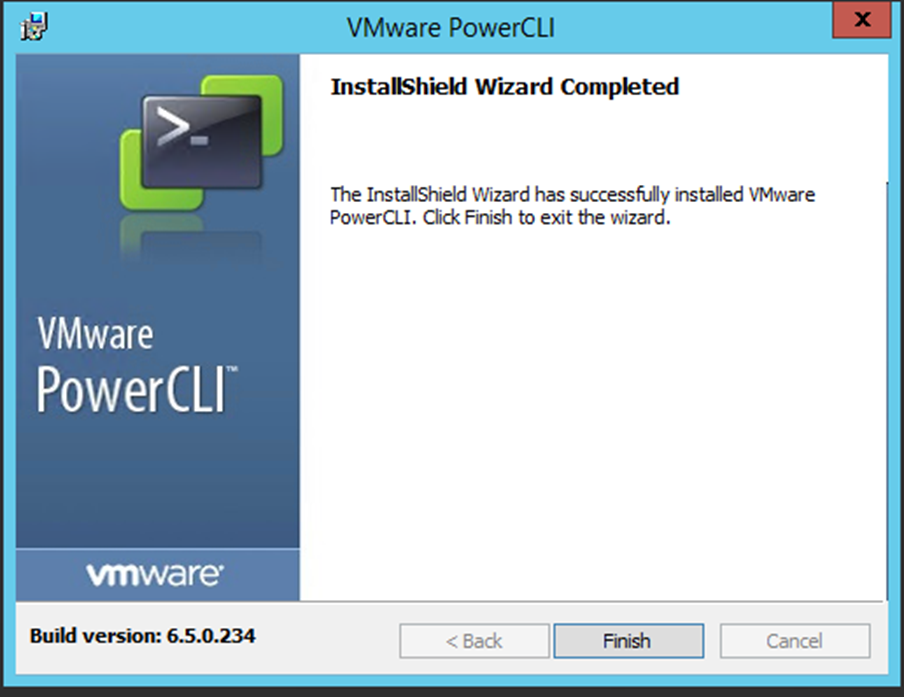
You will see two PowerCLI Icons on the desktops (32bit and 64bit)
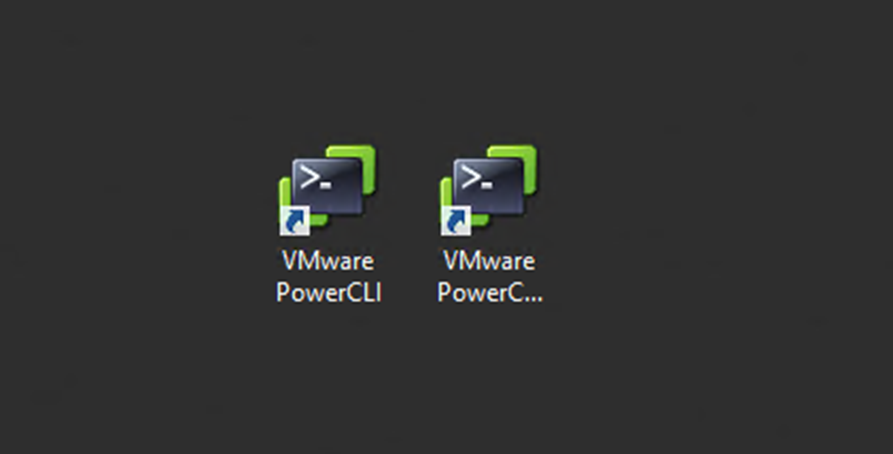
In my next article, I’ll show you how to connect to vCenter
