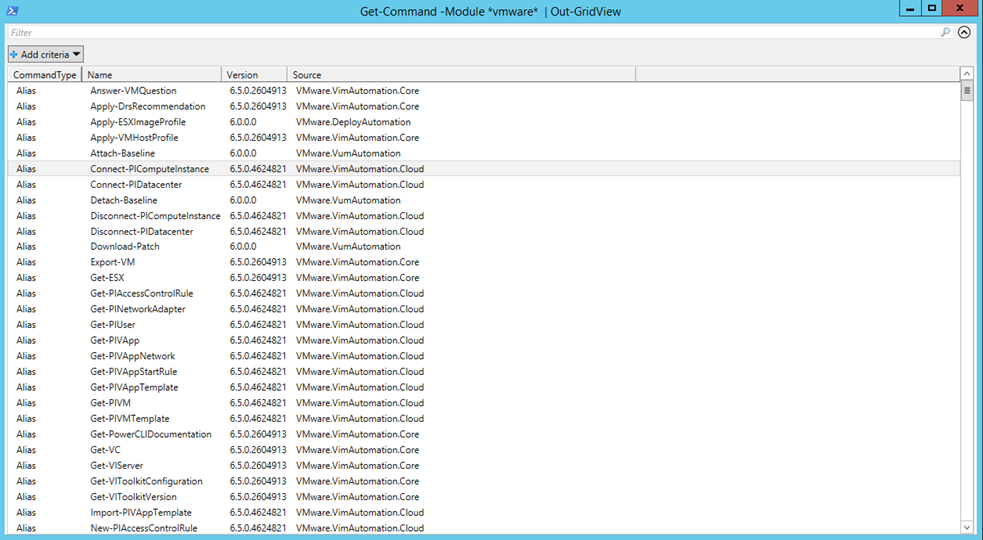In this article, I’ll show you how to connect to VMware vCenter 6.0 using PowerShell.
To get started, check the first article In this series, Part 1: Manage VMware With PowerShell where I show how to Install PowerCLI.
Once you have PowerCLI Installed, Start the Shell
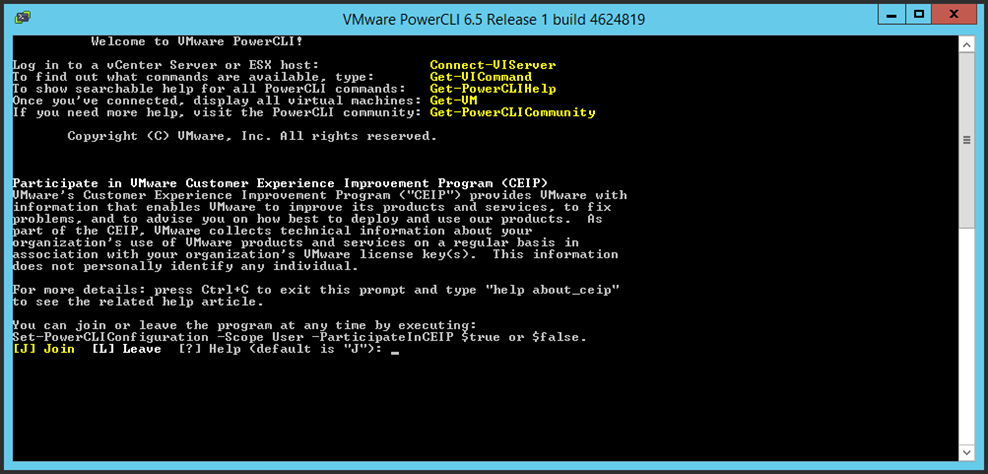
To connect to vSphere use the cmdlet below (change IP \ Hostname):
Connect-VISserver -server 192.168.100.2
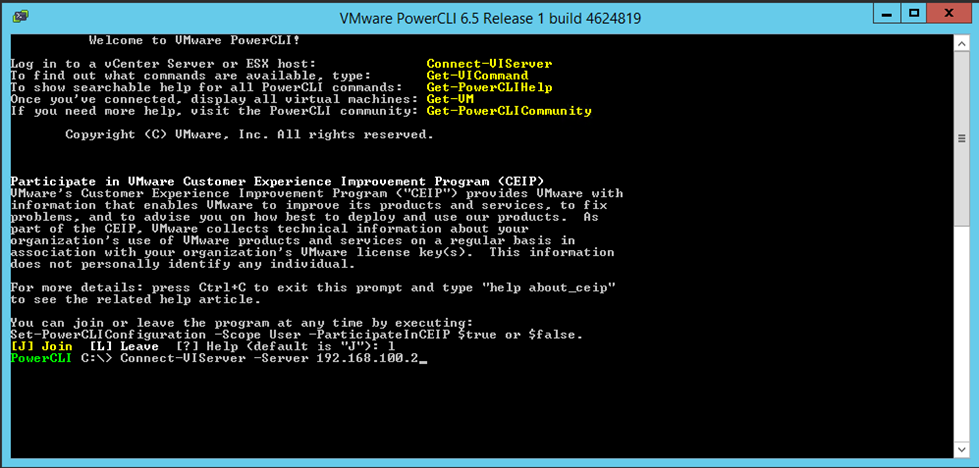
Once connected you will see your vCenter details
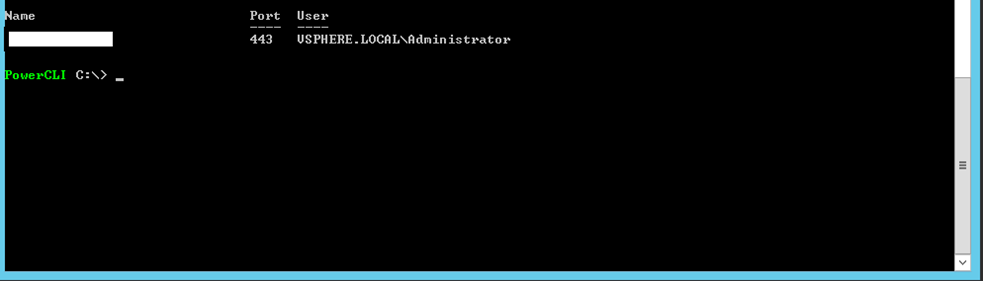
To auto Connect to vCenter use the code below:
$srv = Connect-VIServer VSERVER -User admin -Password pass Connect-VIServer VSRRVER -Session $srv.SessionId
To view all PowerCLI cmdlets use the cmdlet below:
get-Command -Module *vmware* | Out-GridView