In this fourth and last blog post in the deploy Azure Virtual Desktop with Azure AD, we will focus on the last security configuration that needs to be configured for AVD to work.
If you missed the previous blog posts of the AVD and Azure AD series, check the following links.
- Deploy Azure Virtual Desktop With Azure Active Directory Auth – Part 1
- Deploy Azure Virtual Desktop With Azure Active Directory Auth – Part 2
- Deploy Azure Virtual Desktop With Azure Active Directory Auth – Part 3
RDP Properties
The last configuration step needed for AVD to work is configuring the RDP properties of each AVD pool. The RDP properties are located in each AVD pool.
Note: This step is only needed if computers that are not Azure AD Joined need to connect to an AVD pool. By default, only Azure AD domain joined, Hybrid Azure AD domain joined, or Azure AD register devices can connect to AVD.
To change the default configuration and allow machines not Azure AD domain to join to AVD, we must add a custom RDP property to the pool.
To add a custom RDP property, Open the Azure Virtual Desktop console.
Click on your AVD pool and click on RDP Properties from the left menu.
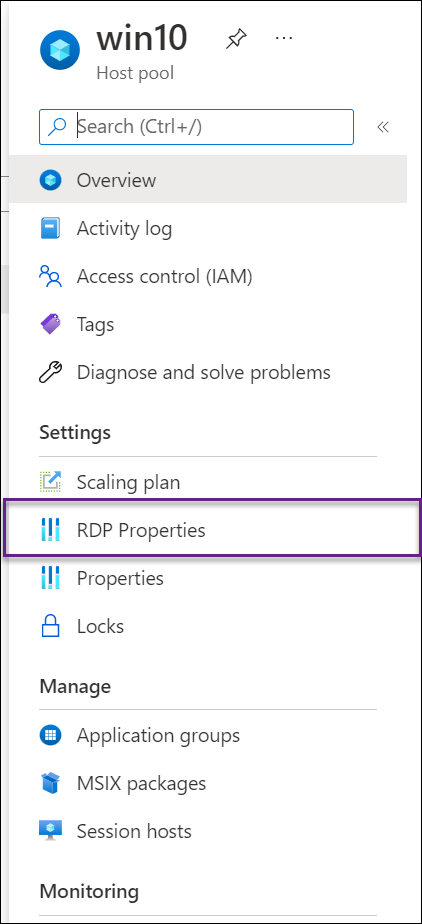
Click on the advanced tab and add the following custom RDP property (add ; in front of the new property).
targetisaadjoined:i:1
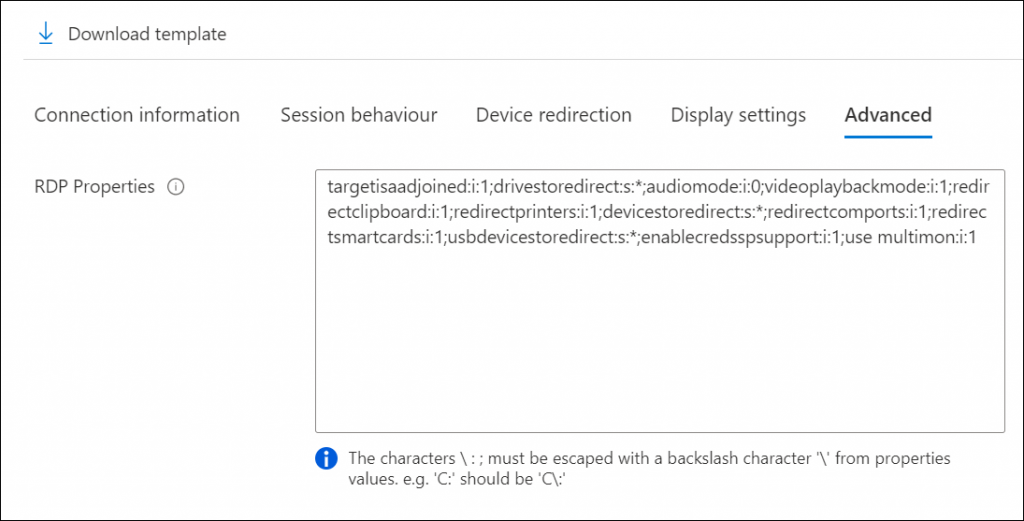
Save the configuration and try to connect to your AVD pool.
