This Microsoft .NET blog post will show you how to install software dependencies on a .NET application.
Dotnet dependencies are software packages that allow us to connect and expand our application capabilities with external sources, such as Microsoft Graph.
Install Dependencies
The recommended method of installing dependencies is using the Dotnet CLI. To install a dependency, we run the following command from the root folder of a Dotnet project:
dotnet add package Azure.IdentityTo view an application’s dependencies, click on the .cspoj file inside the project directory.
The dependencies will show up under the <itemGroup> tag.
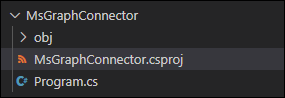
<ItemGroup>
<PackageReference Include="Azure.Identity" Version="1.10.4" />
</ItemGroup>