In this Microsoft .NET C# and OpenAI post, we will show how to use C# to connect to the OpenAI API and generate chat completions.
The Microsoft .NET official OpenAI client library provides REST API access to the OpenAI and Azure OpenAI platforms. This post will only show how to connect to the OpenAI platform using an API and an active plan.
In our case, we are using Visual Studio 2022, the latest build with .NET 7.0.
Install Library
To install the OpenAI client library, we can use the following command or the package manager within the project.
dotnet add package Azure.AI.OpenAI --version 1.0.0-beta.6In the package manager, look for the following package
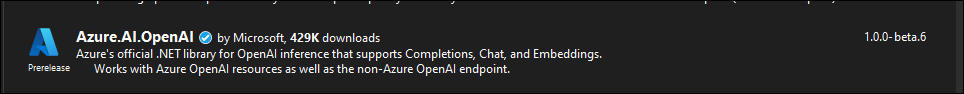
Code
using System.Text;
using Azure;
using Azure.AI.OpenAI;
string nonAzureOpenAIApiKey = "YOUR OPEN AI API Key";
var client = new OpenAIClient(nonAzureOpenAIApiKey, new OpenAIClientOptions());
var chatCompletionsOptions = new ChatCompletionsOptions()
{
Messages =
{
new ChatMessage(ChatRole.System, "tell me about ntweekly.com"),
// new ChatMessage(ChatRole.User, "something"),
// new ChatMessage(ChatRole.Assistant, "something"),
// new ChatMessage(ChatRole.User, "something"),
}
};
Response<StreamingChatCompletions> response = await client.GetChatCompletionsStreamingAsync(
deploymentOrModelName: "gpt-3.5-turbo",
chatCompletionsOptions);
using StreamingChatCompletions streamingChatCompletions = response.Value;
await foreach (StreamingChatChoice choice in streamingChatCompletions.GetChoicesStreaming())
{
await foreach (ChatMessage message in choice.GetMessageStreaming())
{
Console.Write(message.Content);
}
Console.WriteLine();
}Model Configuration
The model uses the gpt-3.5-turbo in the above code, but it can easily change to another model by changing the name. To use GPT 4, change to gpt-4.