In this Microsoft Intune article, We will show how to install Chocolatey on Windows 11-managed machines using Intune.
Chocolatey is a package manager software for Windows that automate the installation of software using the command line without any user interaction.
To deploy it, we will need to use the Win32 content prep tool and create an installer that we will push to our managed machines.
Install Win32 Content Prep Tool
To use the Win32 tool, Download it from the following link and install it.
https://github.com/microsoft/Microsoft-Win32-Content-Prep-Tool/releases
Create a Directory on your local machine
Mkdir ChocolateyCreate PowerShell Script
Chocolatey installation is made from a PowerShell script. Create a PowerShell script with the following name and place it in the folder you created in the previous step.
InstallChoco.ps1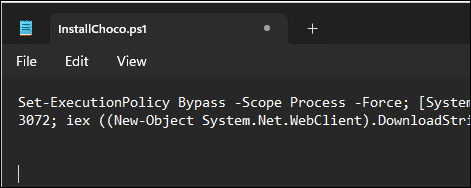
The script:
Set-ExecutionPolicy Bypass -Scope Process -Force; [System.Net.ServicePointManager]::SecurityProtocol = [System.Net.ServicePointManager]::SecurityProtocol -bor 3072; iex ((New-Object System.Net.WebClient).DownloadString('https://community.chocolatey.org/install.ps1'))Folder Structure
Your folder structure should look as follows:
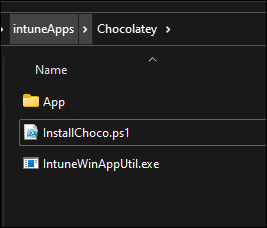
After you place all the files in the folder, open a command line and run
PS C:\intuneApps\Chocolatey> .\IntuneWinAppUtil.exePlease specify the source folder: c:\intuneapps\chocolateyPlease specify the setup file: installchoco.ps1Please specify the output folder: IntuneWin
Do you want to specify catalog folder (Y/N)?nThe above command should produce the .intunewin file, as shown below.
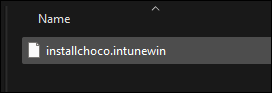
Deploy App
To deploy the app to the computer, add a Windows app (Win32)
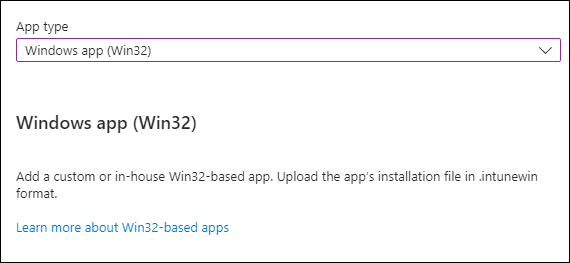
Upload the file
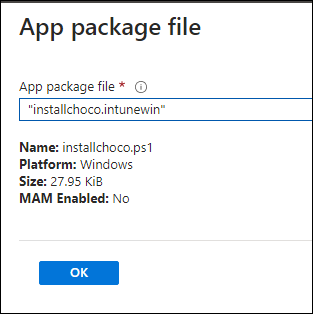
Fill in the details as shown below
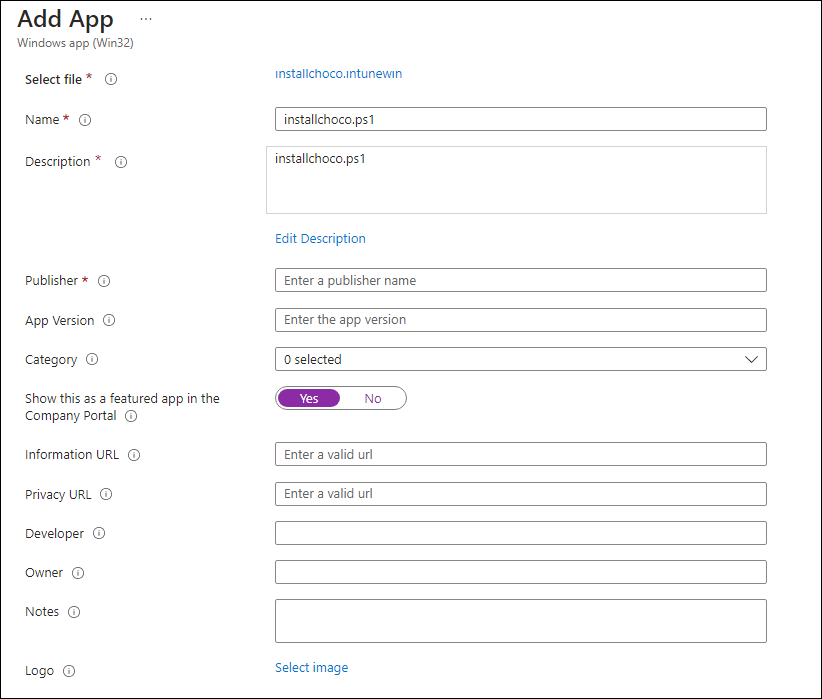
Use the following values:
Install command
powershell.exe -executionpolicy bypass .\InstallChoco.ps1Uninstall Command
powershell.exe -executionpolicy bypass .\UnInstallChoco.ps1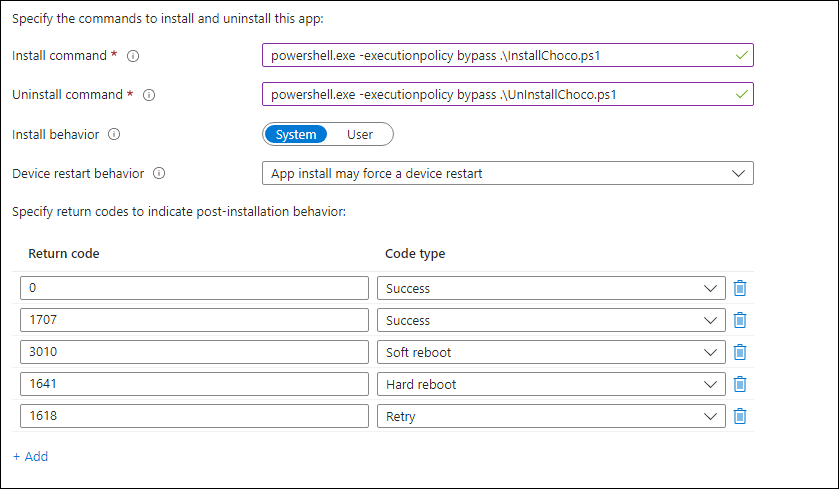
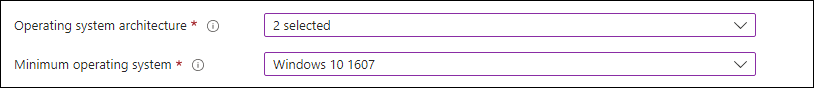
In the detection rule us:
Path = C:\ProgramData\File or folder = ChocolateyDetection method = File or folder exist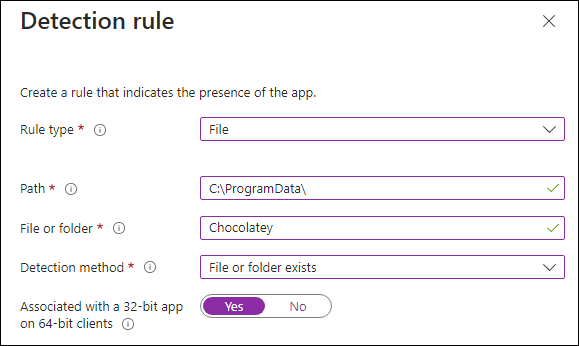
Finish the wizard and assign the policy to computers.