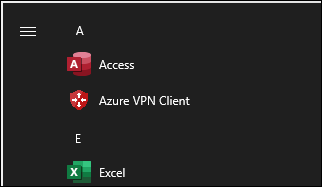This blog post will show you how to install the Azure VPN client on a Windows Server operating system.
Azure VPN client allows us to connect to Azure VPN Gateway (P2S or P2P). On Windows 10 and 11 machines, the client is available from the Windows store.
Windows Server
Windows Server can’t use the Windows Store installation since it is not available on the Windows server. However, the client can be downloaded from App Center using the link below.
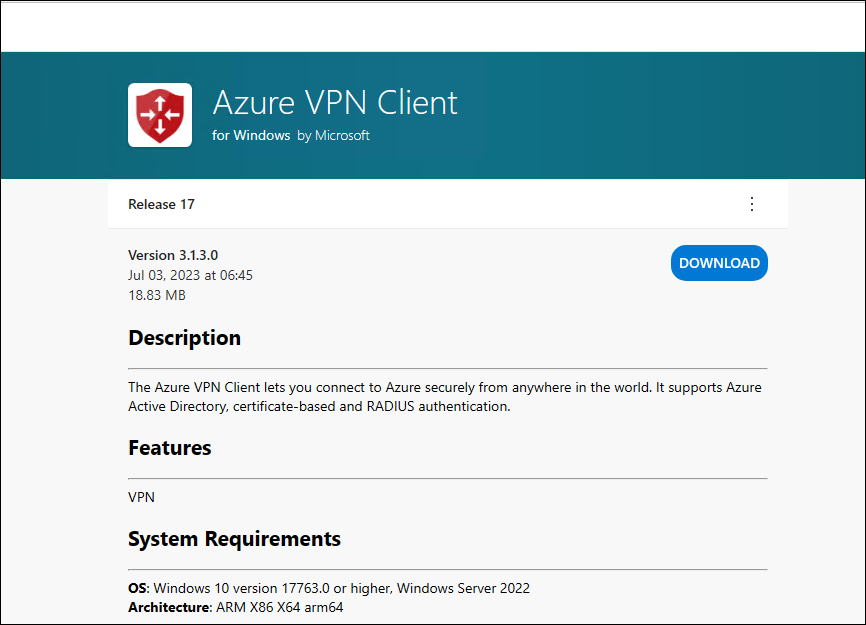
Once the client is installed, it looks and feels the same as shown below