In this blog post, we’ll show you how to list the latest Azure Windows 11 VM image using Azure CLI.
If you’re using Azure to create virtual machines (VMs), you may need to browse the available VM images for a specific publisher. Azure provides several images per publisher, and you can use Azure CLI or Azure PowerShell to list the available VM images per publisher. In this post, we will use Azure CLI.
Windows 11
To find all the Windows Desktop images (including Windows 10) need to use the following Azure CLI command.
az vm image list --publisher "microsoftwindowsdesktop" --all --output table
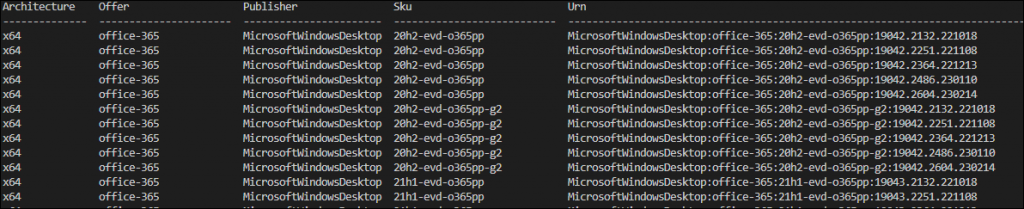
To use the image with Azure CLI deployment, use the image Urn as shown below.
MicrosoftWindowsDesktop:windows-11:win11-22h2-pro:22621.1105.230107
Processing…
Success! You're on the list.
Whoops! There was an error and we couldn't process your subscription. Please reload the page and try again.