This blog post will show you how to manage multiple versions of Terraform on macOS using the TFENV utility.
TFENV is a tool that allows you to manage multiple versions of Terraform on the same machine. It allows you to switch between different versions of Terraform easily and consistently and provides command completions for Bash and Zsh.
To install TFENV, can use the following commands:
/bin/bash -c "$(curl -fsSL https://raw.githubusercontent.com/Homebrew/install/HEAD/install.sh)"brew install tfenvAfter installation, you can use the following command to view all the available options.
tfenv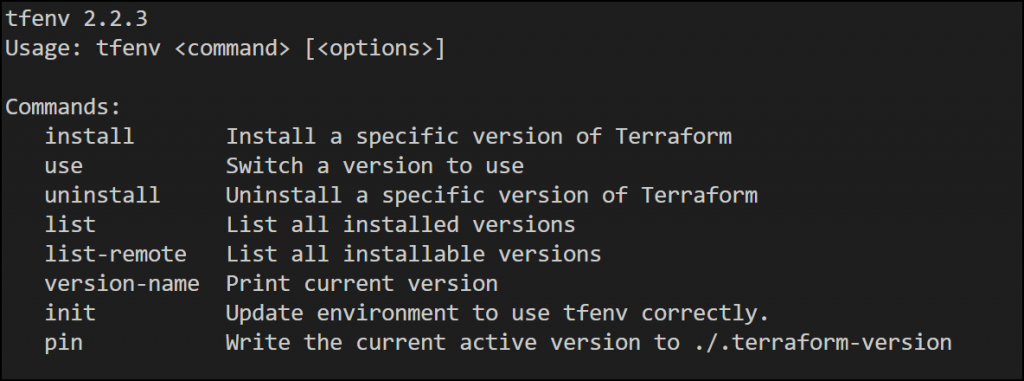
To search for a specific version of Terraform before installing it run.
tfenv list-remote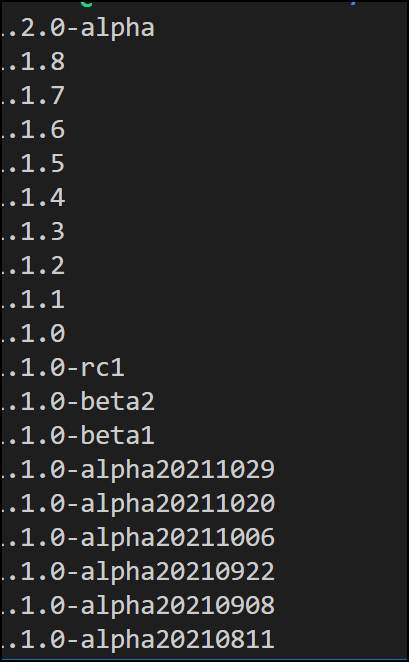
To install a specific version, run the following command.
tfenv install 1.1.8

To activate a version, use.
tfenv use 1.1.8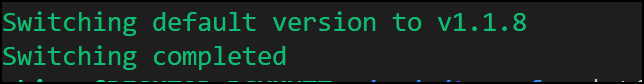
It’s also possible to set a specific version for a project by creating a .terraform-version file in the project root folder. This will automatically switch to the version specified in the file when you cd into the project’s directory.