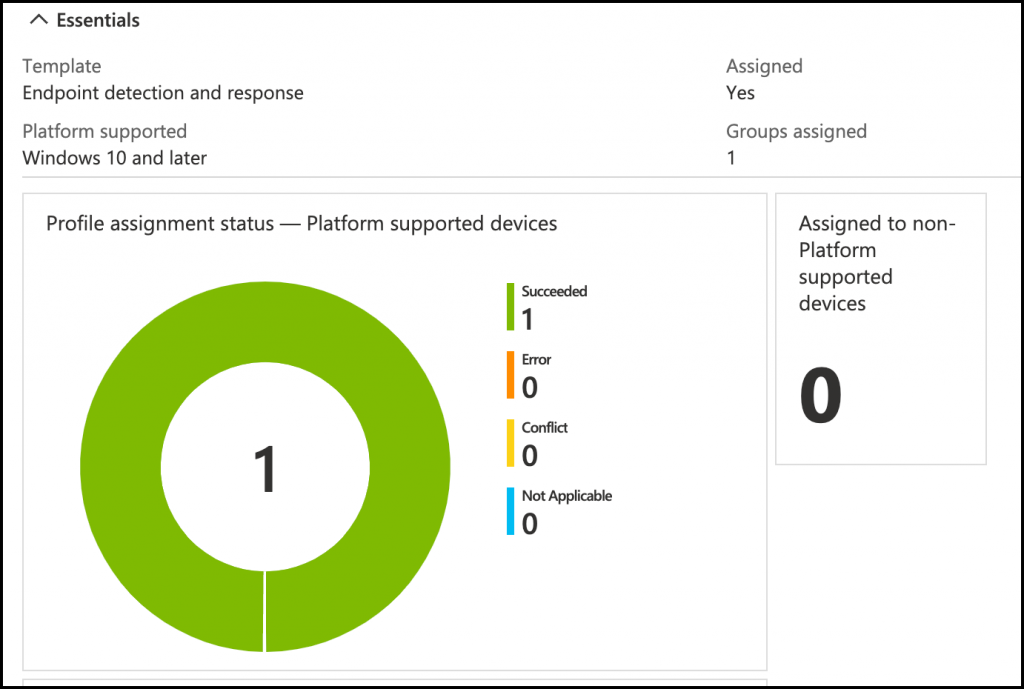This blog post will show you how to onboard Windows 11 machines to Microsoft Defender for Endpoint.
Defender for Endpoint is a security solution developed by Microsoft that provides advanced protection for Windows devices, including Windows 11 machines. Some of the benefits of using Defender for Endpoint for Windows 11 machines include:
Advanced threat protection: Defender for Endpoint uses machine learning and artificial intelligence to detect and block malware, ransomware, and other malicious threats.
Multi-layered security: Defender for Endpoint provides multiple layers of security, including endpoint protection, firewall, and threat intelligence, to protect against known and unknown threats.
Onboard Windows 11 Machines
To onboard Windows 11 machines to Defender for Endpoint, open the Intune console (https://endpoint.microsoft.com) and click on Endpoint Security -> Microsoft Defender for Endpoint
From the Microsoft Defender for Endpoint, scroll down to the settings section and click on the Create a device configuration profile to configure Microsoft Defender for Endpoint sensor
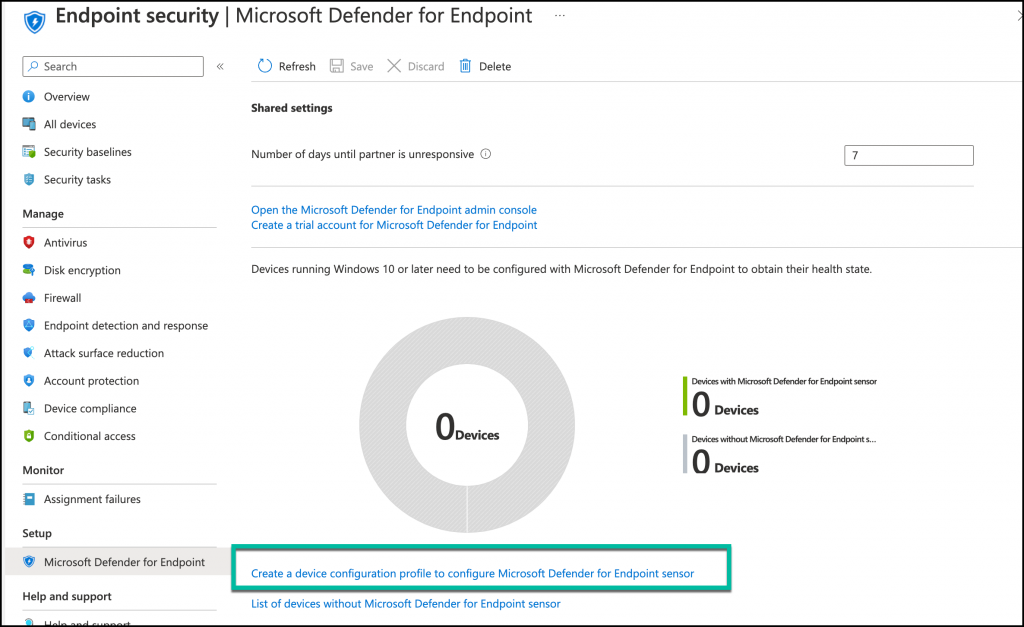
When we create a configuration profile, it will appear in the Endpoint detection and response section in the Microsoft Defender for Endpoint section.
Go ahead and follow the profile configuration steps.
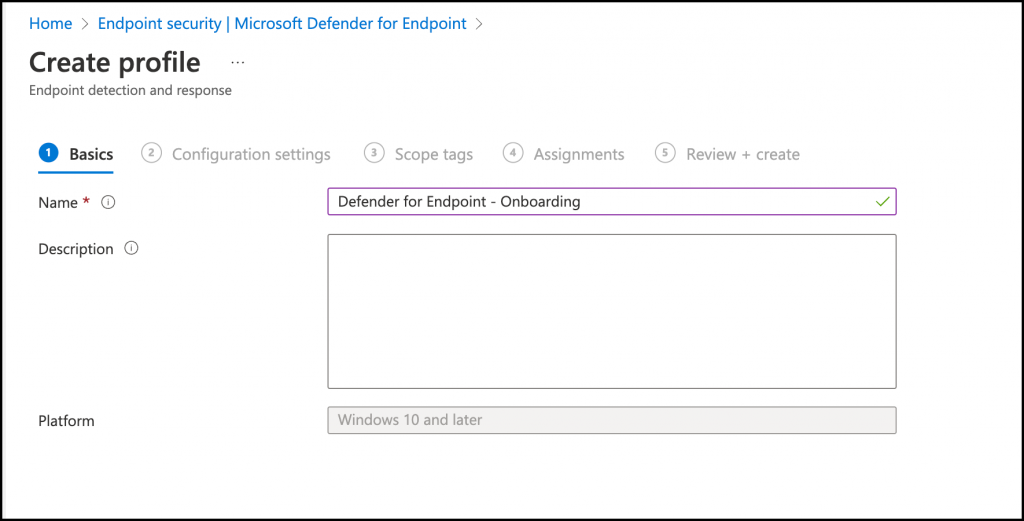
In the Endpoint Detection and Response section, switch Yes for both options, as shown below. In the Assignments section, add the machines you would like to onboard.
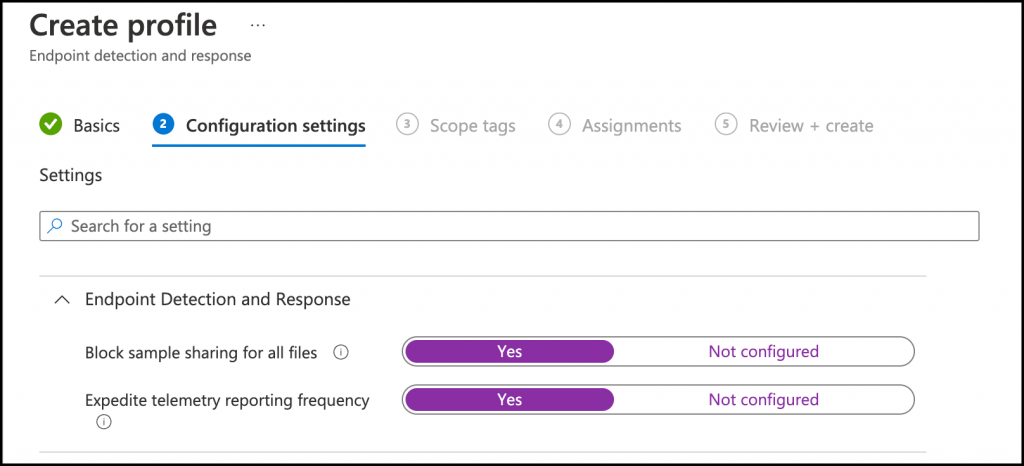
You can modify the policy under the Endpoint detection and response section.
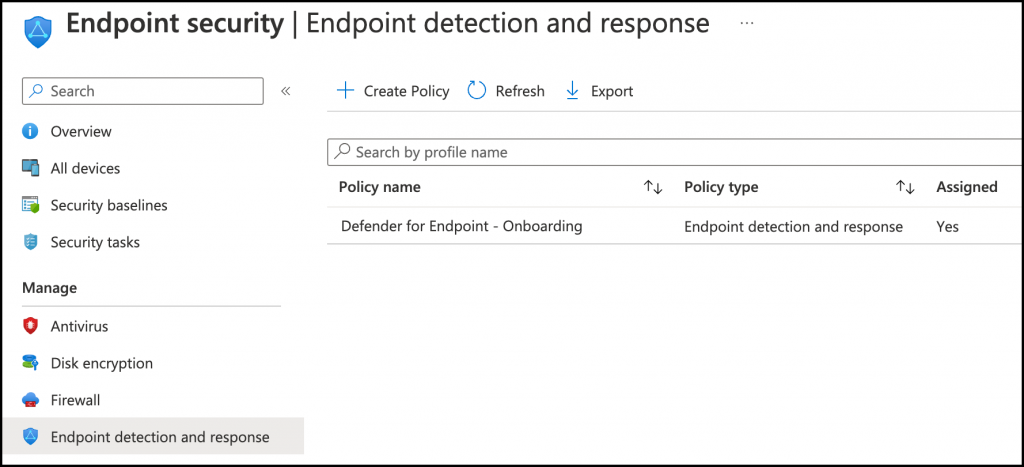
If you followed the process properly, the machine would appear in the Endpoint detection and response policy overview section.