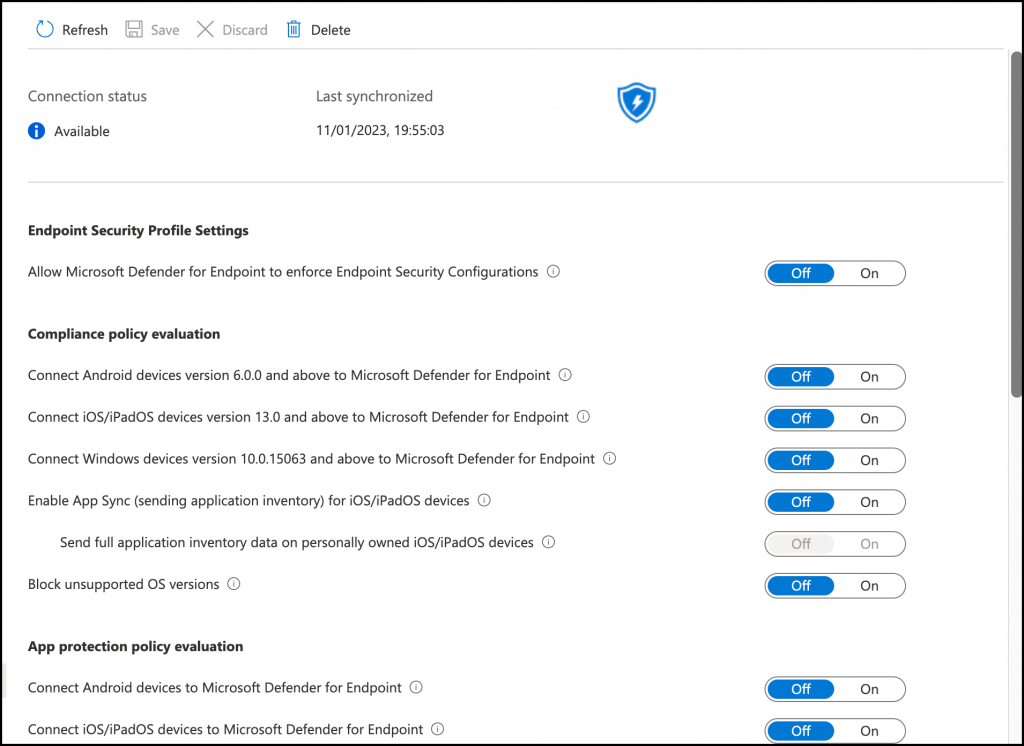This blog post will show you how to connect Microsoft Defender for Endpoint to Microsoft Intune and integrate the two products to better secure endpoint devices.
One of the key benefits of using Defender for Endpoint with Microsoft Intune is the ability to manage and secure devices across a wide range of platforms, including Windows, macOS, and mobile devices running iOS and Android. This allows organizations to have a unified approach to endpoint security, with a single console for managing and monitoring devices.
Connect
To connect the two services, we need to use the Intune management console in the following URL https://endpoint.microsoft.com
From the Intune console, click on Endpoint security -> Microsoft Defender for Endpoint
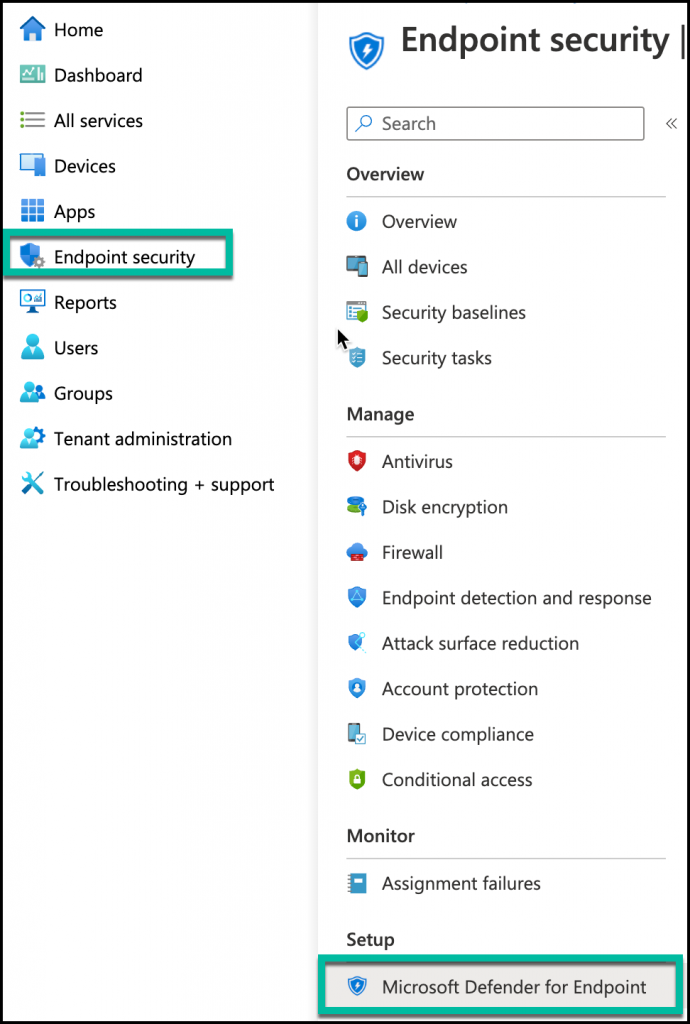
If the services are not connected, the connection status will appear as Unavailable. To connect to the services, click on the link under Configuring Microsoft for Endpoint (shown below)
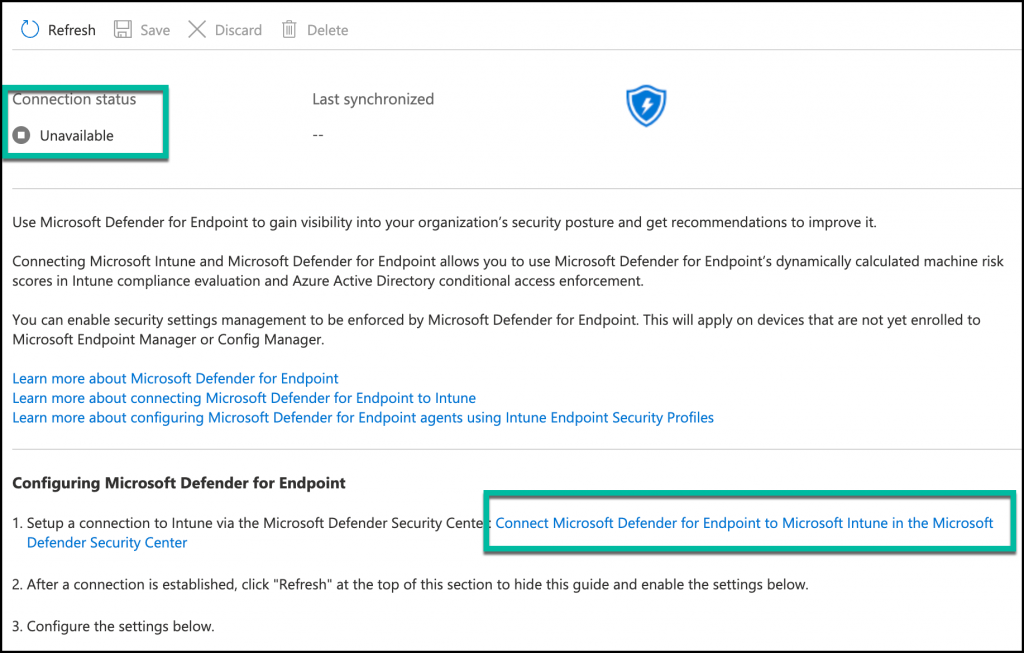
When you click on you will be taken to the Microsoft Defender portal
(https://security.microsoft.com)
From the portal, click on Settings -> Endpoints
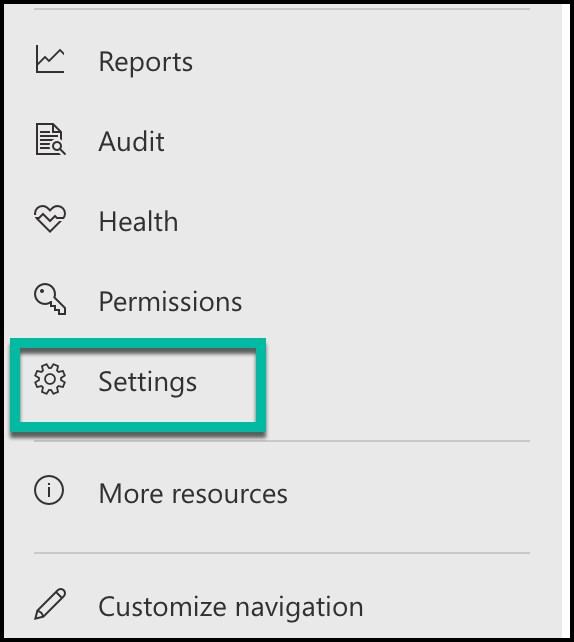
From the Endpoints settings page, click on Advanced features and enable the Microsoft Intune connection feature.
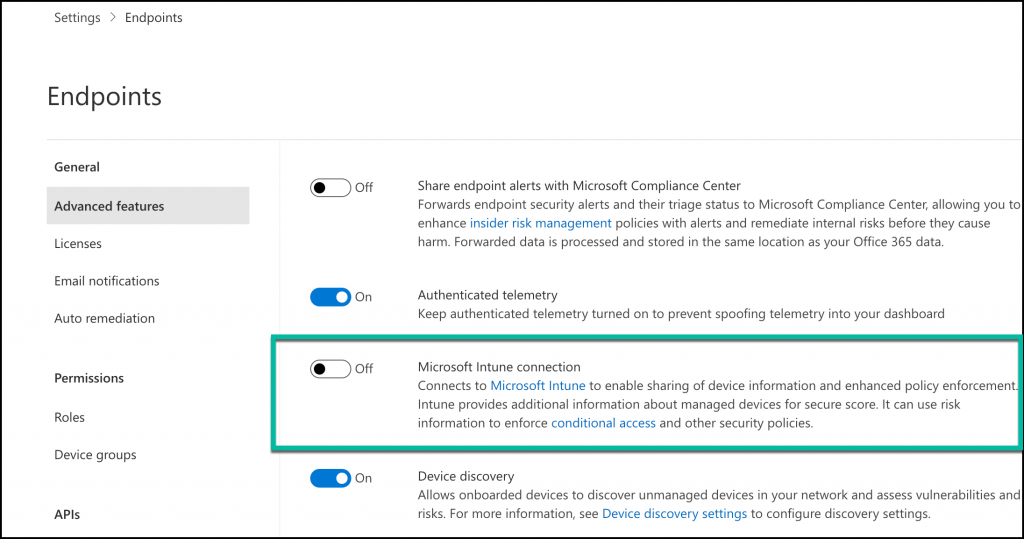
After a few minutes, the connection service status will show available.
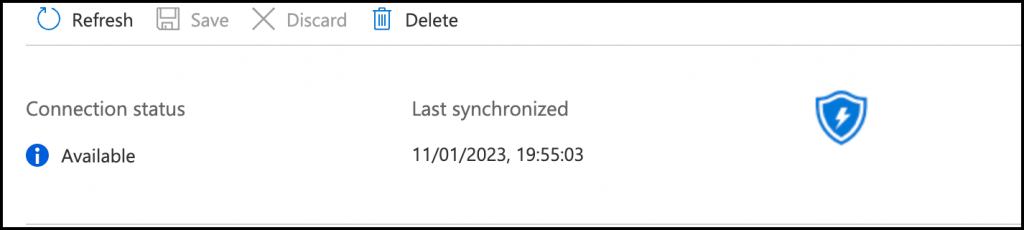
You can now enable some of the security profile setting directly from the console.