Terraform is a popular tool for infrastructure as code, allowing users to define and manage infrastructure resources in a safe, repeatable, and version-controlled way.
However, like any codebase, Terraform code can contain vulnerabilities that could compromise the security of the infrastructure it is managing.
With Defender for DevOps, Azure Pipelines can scan Terraform code for vulnerabilities as part of the continuous integration and delivery (CI/CD) process.
IaC Scan
To scan a Terraform code for vulnerabilities using Azure Pipelines, we use the Microsoft Security DevOps task as shown below (To install the task in Azure DevOps, visit this post)
trigger:
- none
pool:
vmImage: ubuntu-latest
steps:
- task: MicrosoftSecurityDevOps@1
inputs:
categories: 'IaC'
Once the scan is completed, you will see the results and recommendations in the Scan tab.
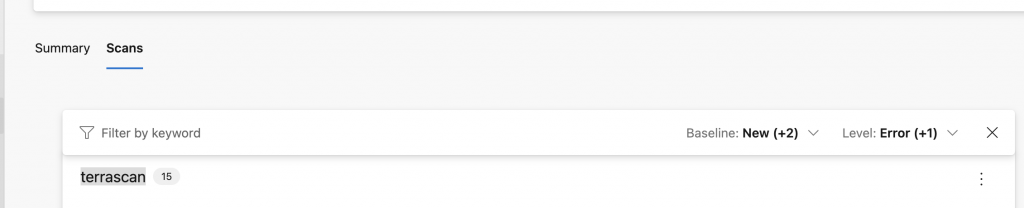
Behind the scenes, the Microsoft Security DevOps task is using Terrascan to scan the code for vulnerabilities.
Terrascan is a tool for detecting and reporting potential vulnerabilities in Terraform configurations. It works by analyzing the Terraform configuration files and identifying potential issues that could lead to security vulnerabilities or compliance issues.
Some examples of the types of vulnerabilities that Terrascan can detect include:
- Hardcoded credentials
- Insecure resource configurations
- Unrestricted network access
- Misconfigured resource permissions
About Azure Pipelines
Azure Pipelines is a cloud service that you can use to automatically build and test your code projects. It is a continuous integration (CI) and continuous delivery (CD) platform that helps you to automate the build, test, and deployment process of your applications. With Azure Pipelines, you can create a pipeline that builds your code, runs tests, and then deploys the code to various environments, such as Azure, on-premises servers, or third-party hosting services.
Azure Pipelines supports a wide range of languages, including C#, Java, Python, and JavaScript, as well as popular platforms such as .NET, Android, and iOS. It integrates with a variety of source code management (SCM) systems, including Azure Repos, GitHub, and others.
One of the key features of Azure Pipelines is its ability to run builds and tests in parallel, which can significantly reduce the time it takes to complete a build or test cycle. It also provides detailed build and test reports, as well as integration with Azure DevOps for tracking and reporting on work items.
In addition to its CI/CD capabilities, Azure Pipelines also offers built-in support for popular tools and services, such as Docker, Terraform, and Kubernetes, allowing you to easily incorporate these tools into your pipelines.