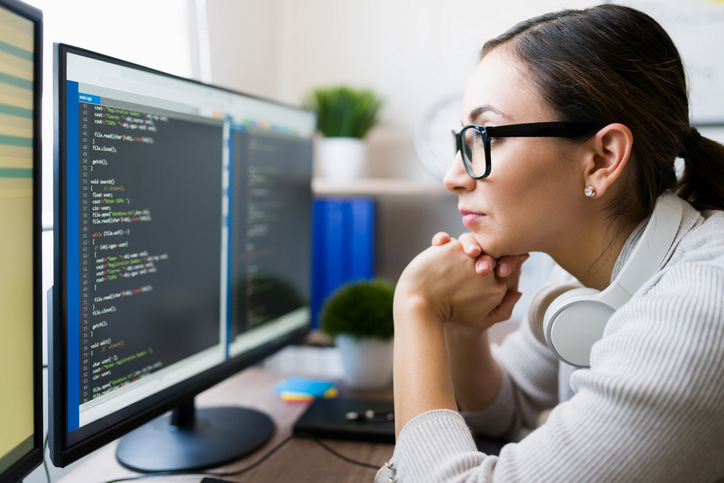In C#, you can use the global using statement to make sure that a particular namespace is always loaded.
This can be helpful if you are working with a library or other assembly that is used frequently in your code. In this blog post, we will discuss how to use the global using statement in C#, and show some examples of how it can be used.
The global using statement is added to your code using the following syntax:
global using System.Windows;
You can add the global using statement to any file in your project, including the AssemblyInfo.cs file. When you add the global using statement to a file, it will be processed automatically by the C# compiler. The global using statement can be added to multiple files in your project, and it is not necessary to add it to all of the files in your project.
Create a Global Using File
In the following example, we have created a single file to hold all the global using statements. We called the file global.cs and added all the namespaces that we need in the project.
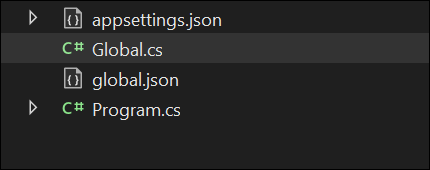
The content of the file is shown below.
global using System.Net;
global using Microsoft.AspNetCore.Mvc;Conclusion
Global using statement reduces the need to add using statements to multiple files and allow us to consolidate all our namespaces into a single file.