Azure Active Directory Domain Services (Azure ADDS) is a cloud-based identity provider that’s easy to set up, manage, and use.
You can look at Azure ADDS as a managed Active Directory environment managed by Microsoft. Behind the scenes, Azure provisions two Domain Controllers in a dedicated VNET network and allows all the virtual machines to join the ADDS domain.
Join a VM to Azure ADDS
In this post, I will not go over the process of creating an Azure ADDS domain. However, I will go over the requirements.
To join a VM in Azure to Azure ADDS, you will need the VM you plan to join the ADDS domain to be in the same VNET. This is a must, and without this, it is impossible to add a VM to the domain.
The second requirement is that the user joining the machine needs to be a member of the AAD DC Administrators located in the Azure Active Directory console under group.

To add users to the group using the Az PowerShell module, visit this post.
Join Domain
Once you have the requirements, fulfil connect to the server using RDP and open the System Properties window, and Change
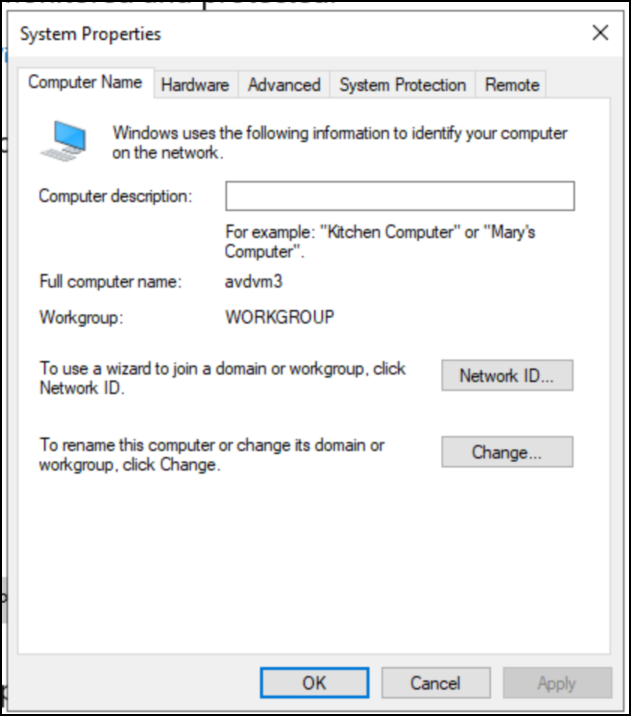
In the Domain section, Set the domain name using the full name, in my case ictweekly.com. For the user name, use the UPN of the user that they are a member of the AAD DC Administrators and provide the password.
If all the steps are correct, you should see the domain’s welcome message as shown below.
