Microsoft Edge is a new browser from Microsoft that is designed for simplicity, speed, and security and today we will show you how to manage it through Endpoint Manager and Microsoft Intune.
From Endpoint Manager click on Devices -> Configuration profiles and click on Add to create a new policy.
From the create a profile page, select Windows 10 and later for the platform, select Templates under profile type and Administrative Templates under template name.
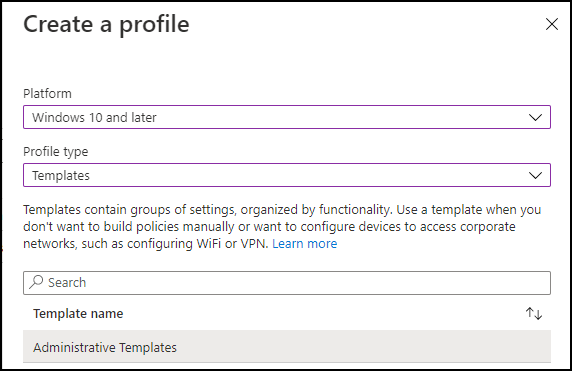
Click create after selecting the template and give it a name on the next screen.

On the configuration settings page, you have the options to select and set the

In the example below, I have selected User Configuration -> Microsft Edge and used the search option to search for an option. I recommend you use the search option to find what you need as there are many options to go over.
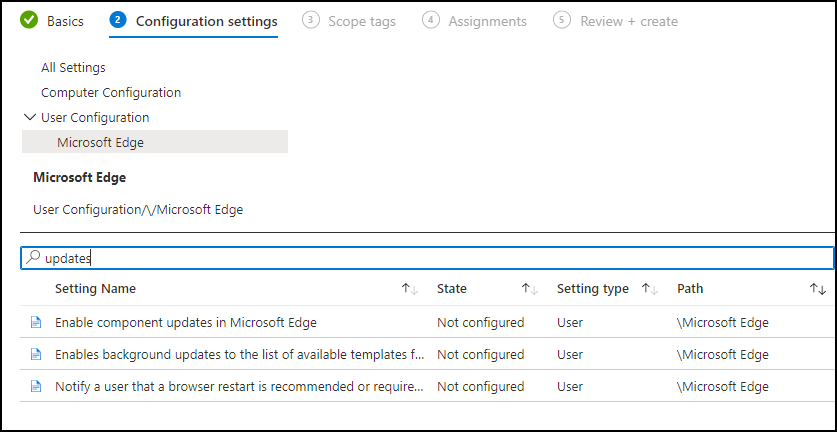
After enabling a policy or policies click next and configure the user groups or group you would like to configuration to apply.