Enabling and using Microsoft 365, Exchange Online mailbox archiving provides extra storage but can also increase the overall performance of the mailbox.
Exchange Online Archiving
When a mailbox is enabled for archiving, Exchange Online creates a secondary mailbox for the user and attaches it to his profile so that it appears under the primary mailbox in Outlook.
The advantage of using Archiving in Exchange Online is that archived emails are not downloaded to the local Outlook profile and provide better performance. It also allows administrators to set automated policies that move old emails to the archive mailbox automatically.
Exchange Online archiving doesn’t come with any plan, and to use archiving, you would need to license the user with an appropriate license.
Enable
Back in the early days of Microsoft 365, Archiving was an Exchange Online feature and was enabled from the Exchange Online Admin Center. These days archiving is a Compliance feature, and we can enable archiving from the Compliance Admin Center.
Open the Compliance Admin Center, and click on Policies.
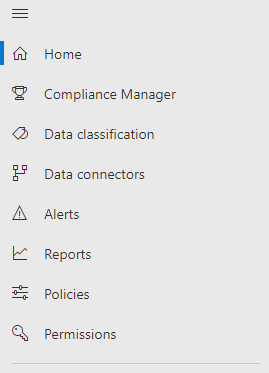
From the list of options, click on Retention.

From the Information governance page, click the Archive tab
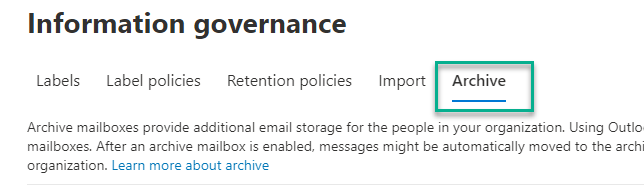
From here, all we need to do is select the mailbox we would like to enable archiving on and click on the Enable Archiving option.