With Microsoft 365 guest access, many users end up with access to many external organisations that can show up when switching between M365 apps.
Suppose you are a guest user on an external tenant. In that case, your access will remain active until the Tenant Administrators removes your account, which in most cases never happens, and you could end up with access to a tenant that you no longer need access to.
Leave Microsoft 365 Tenant
Luckily Microsoft 365 gives users the option to leave organisations that they are guest users without needing admin approval or permission.
To leave a guest Microsoft 365 tenant, Open the My Organisation section under the M365 account (use the link below) and click on Organisations.
https://myaccount.microsoft.com/organizations

The organisation page will list all the tenants you have access to as a guest user. To leave an organisation, click on the Leave organisation link on the right side of the screen.
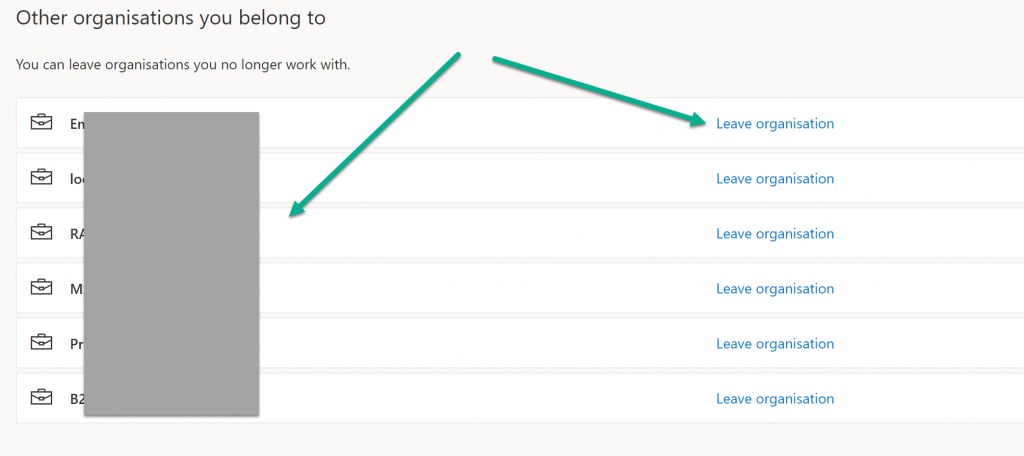
You will be asked to confirm that you would like to leave and click Leave as shown below.
Note: If the guest tenant requires MFA authentication, you will be asked to authenticate using MFA before leaving.
