This blog post will show how to deploy a Windows 365 Cloud PC running Windows 10.
About Windows 365
Windows 365 is a Microsoft Desktop-As-a-Service (DAAS) cloud offering that offers a fully managed Cloud PC available from anywhere and any device.
Currently, Windows 365 comes in two flavours Business and Enterprise. The Business edition is for organisations with up to 300 users without hybrid Azure AD configuration. The Enterprise edition is for large organisations (300+) with Hybrid Azure AD (local AD and Azure AD connect).
From a configuration and deployment perspective, the Business edition is going to be more popular.
Deployment
To deploy Windows 365 Business edition, you will need a Windows 365 license, Azure AD Domain Join enabled, and Microsoft Intune license to manage Cloud PCs.
Licensing
In our case, we already have Azure AD Domain Join enabled for our users and Intune configured. Licensing cost for Windows 365 starts at $30 a month for 1 vCPU and 2GB of RAM. For our deployment, we are using 2vCPU, 8 GB RAM and 128 GB SSD storage, as you can see below.
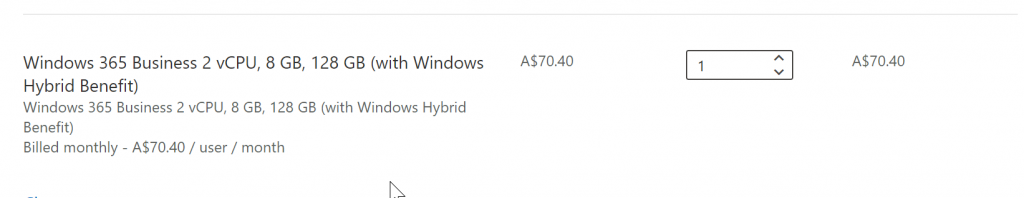
Once a licence is purchased, a Cloud PC will be deployed immediately and can be accessed from the following URL https://www.windows365.microsoft.com
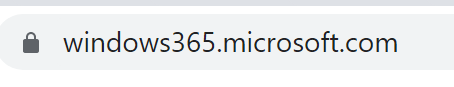
After login into Windows 365, you can see the status of the deployment of the new Cloud PC. In our case, it took around 20 minutes for the Cloud PC to be ready.

A Cloud PC can be accessed using a web browser or the Windows Remote Desktop application (version 12.2223.0 and above).
You can download Remote Desktop from the Quick actions menu.
Note: The Remote Desktop app available from the Windows App store didn’t work and couldn’t connect to the Cloud PC with it.

Overall experience
We have to say that the overall experience on Windows 365 Cloud PC is amazing and very speedy. It looks like Cloud PC performance is highly optimised at every level (Storage, Networking Displays, etc.).
In terms of management, after 10 minutes of accessing the Cloud PC, it showed up in Intune management console and received all the policies that are in Intune.