In this blog post, I will show you how to install Letsencrypt certificate authority on Linux CentOS.
About Letsencrypt
Letsencrypt is a free SSL certificate authority that allows you to issue SSL certificates that are trusted.
The way Letsencrypt works is by using self-service ownership validation services where you install the service and run the validation.
Letsencrypt most common validation process is by using DNS validation.
Installation
To install Letsencrypt, I will run the following command.
Note: To install Letsencrypt on a Windows Server check this post.
yum install epel-release;yum install certbot python2-certbot-apache mod_ssl
Add Domain
I will go ahead and add a domain using the following command:
certbot --apache -d devopsruntime.com
Below you can see the details of the command which add the domain.

Test
To test the process, I will browse to my domain and test the URL and the certificate it is using.
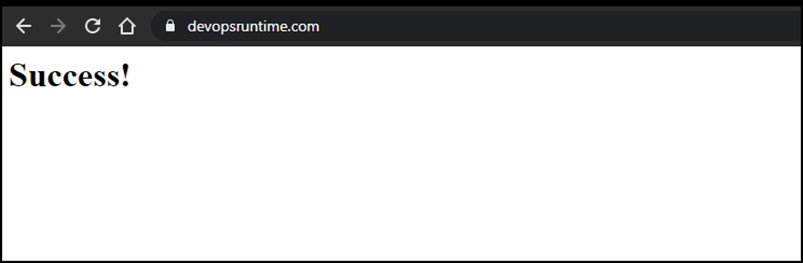
You can also see that the connection is secure.
Letsencrypt will also add a cron job that will renew the certificate every 3 months.
