In this blog post, I will explain and show you how to create your first Cron job on a Linux system.
About Cron
Linux Cron is a task scheduler that allows how to run a routine task that can be automated.
By default, any Linux server can Cron jobs on the following schedule:
- Hourly
- Weekly
- Monthly
- Daily
We Cron jobs by copying Bash Shell scripts into the Cron system folders which goes by the names above.
Schedules
The Cron schedule folders are located under /etc as shown below:

Create Schedule
Let get going and create Docker script the deploy a container every hour.
I will create a script in the /etc/cron.hourly folder which will run the script every hour.
touch /etc/cron.hourly/docker.sh
I will copy the following line to the script:
#!/bin/bash docker run -d httpd
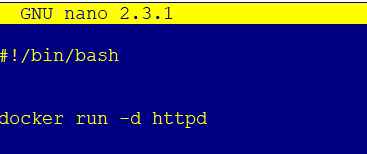
We also need to confgire he script to run using the following command.
chmod +x docker.sh
Wait
The Cron job will run the script at the begining of every round hour.