In this blog post, I will show you how to create a new Git branch and start using it.
View Branches
Before I start I will run the following command which will show me all the branches that I have
git branch

Create a New Branch
To create a new branch I will run the following command.
Note: My new branch is called 3.Dev
git branch 3.Dev
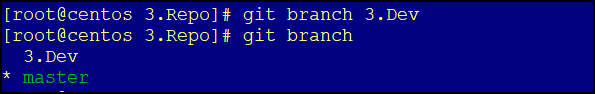
After I created the branch it will look the same as the master branch (all files, etc)
Start using The New Branch
To start using the new branch I will use the following command.
git checkout 3.Dev
Delete Branch
To delete the new branch I will first checkout the master branch:
Git checkout master
And delete the new branch using
git branch -d 3.Dev
Processing…
Success! You're on the list.
Whoops! There was an error and we couldn't process your subscription. Please reload the page and try again.