In this blog post, I will show you how to checkout an older version of a Git repository.
In git we use the checkout command to go back in time and see the repository as it was.
Search for snapshot
The first step in this process is to find the version we would like to checkout.
We do that using the following command.
git log --oneline
Note: you can also run git log which will give you more information about each snapshot.
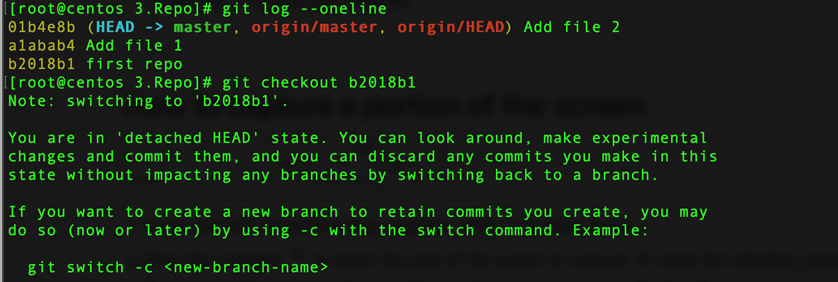
Checkout
To checkout a version, we need to use the following command with the version number.
git checkout b2018b1
Go back to Master
To go back to the master branch we run the following command,
git checkout master
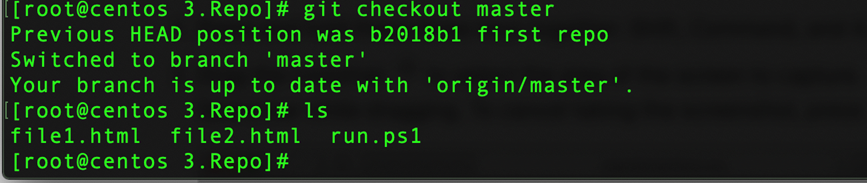
Processing…
Success! You're on the list.
Whoops! There was an error and we couldn't process your subscription. Please reload the page and try again.