In this blog post, I will show you how to check the time zone of an Azure Web App.
Azure Web Apps is a hosting service that is fully managed by Azure.
Web App
By default, Microsoft configures any Web App with UTC time zone regardless of the region.
In my case, I have a .NET application and below you can see the time zone configuration.

To check the current configuration, from the Web App menu, I will click on the Console and the following cmdlet.
Get-zimeZone
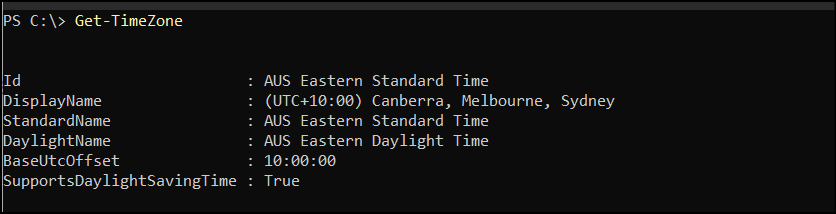
Change Time Zone
To check the time zone, I will click on configuration under the settings menu.
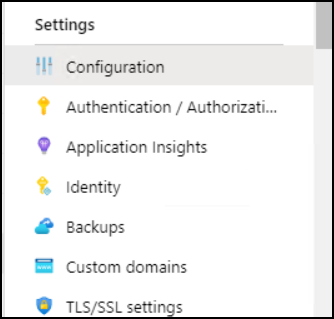
From the configuration page, I will click on New application settings.

I will add the following entry with the time zone that I need as shown below.
WEBSITE_TIME_ZONE
AUS Eastern Standard Time
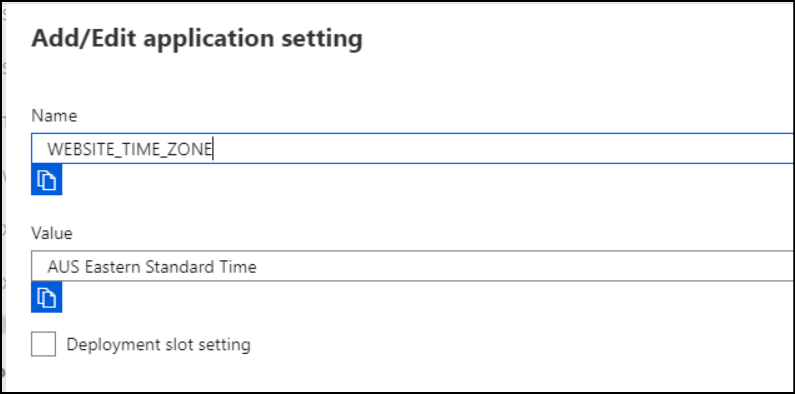
To apply the settings, I will click on save and confirm that the app will be restarted.

After I restarted the app, the time zone is now correct.
