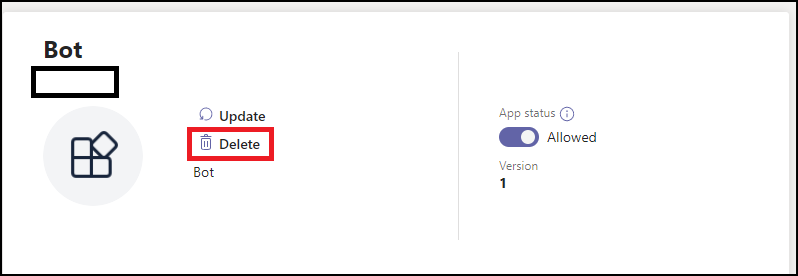In this blog post, I will show you how to upload a custom app to Microsoft Teams.
Custom apps in Microsoft Teams are apps that were developed by an organization.
The app can be a bot, custom tab, etc.
In my case, I have an app that I developed with App Studio, and I have exported to a .zip file.
Export App
The first that I will take is to export my app from App Studio.
I will do it using the Test and distribute option in the Finish section of my app.
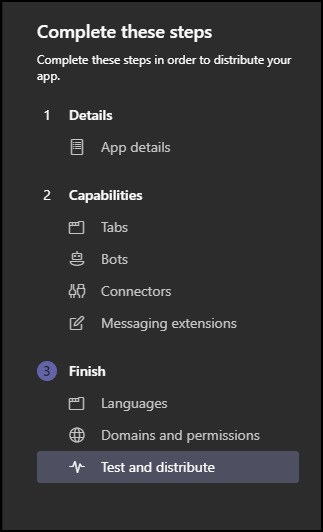
From the Test and Distribute page, I will click on Download.
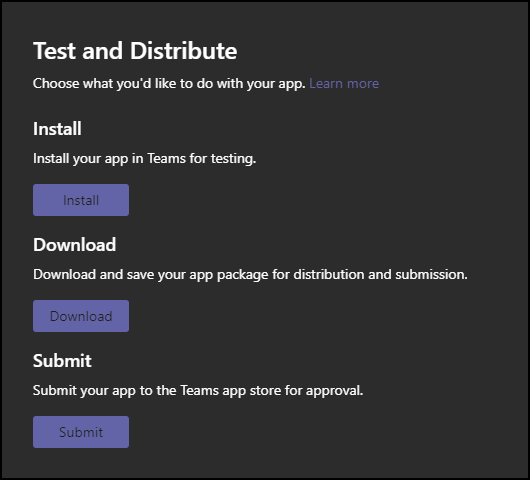
My app zip file is below.
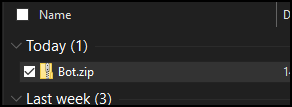
Upload App
To upload the app, I will log in to the Microsoft Teams Admin Center using the following link,
From the Admin center, I will click on Manage apps under Teams app and click on Upload new app.
https://admin.teams.microsoft.com/

Using the upload menu, I will select the.Zip file I downloaded before.
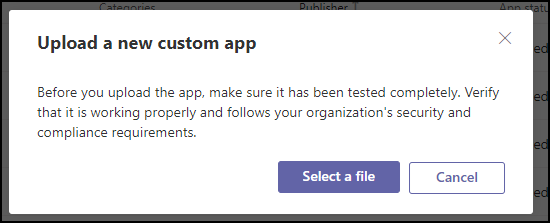
After I uploaded the app, I will see it under apps.
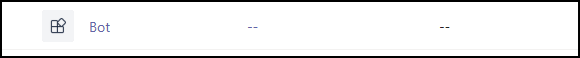
To delete it, I can use the delete button from the app page.