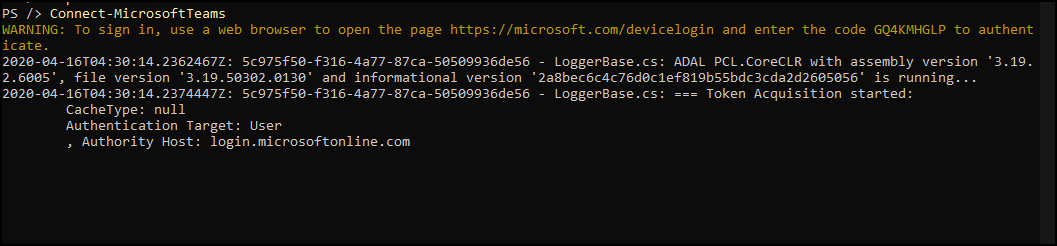In this blog, post, I will show you how to manage Microsoft Teams using Teams PowerShell module from Docker.
PowerShell Core
Since the Microsoft Teams PowerShell module runs on PowerShell Core, we can easily use inside a Docker container.
In the article, I will use the official PowerShell Core Docker image, which is available on Docker Hub.
Download image
To download the official image, I will run the following command
docker pull mcr.microsoft.com/powershell
Run Container
Using the command below, I will deploy my PowerShell container container
docker run -it --name teams mcr.microsoft.com/powershell

Install Microsoft Teams Module
Now, I will install the PowerShell module using the following cmdlet:
Install-module microsoftteams
Connect
In the final step, I will connect to Teams using the following cmdlet.
connect-microsoftteams