In this blog post, I will show you how to get a list of all Microsoft Teams, Teams using PowerShell.
The Microsoft Teams PowerShell module, allows us to manage and configure MS Teams.
Connect
To get started, I will connect to MS Teams using the following cmdlet.
Connect-MicrosoftTeams
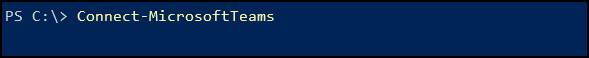
Get List of Teams and Export To CSV
To get a list of all MS Teams, Teams, I will run the following cmdlet.
get-team
To export the list to a CSV file, I will run the following cmdlet.
Get-Team | Export-csv c:\temp\teams.csv