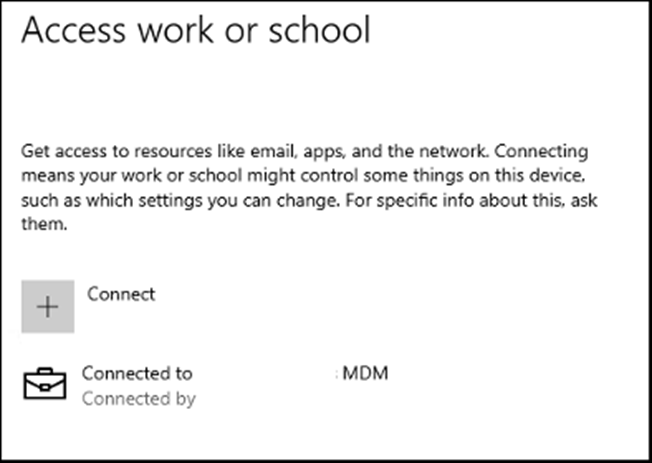In this blog post, I will show you how to add a Windows 10 machine to Microsoft Intune without joining it to Azure AD.
Enroll Device Only
In some cases, there is a need to only join the computer to Intune without joining the machine to Azure AD.
When a computer is enrolled to Intune for device management, users can still use their Local ID on the machine with needing to change username.
In BYOD devices users prefer to use their username but add the machine to Intune for device managed only.
Enroll Device to Intune
Below, I will show you how to enroll a Windows 10 device to Intune.
To do it, I will click on Start -> Settings -> Accounts

From the accounts page, I will click on Enroll only in device management


Next, I will enter my Office 365 user ID (no need to use an admin account)

Once joined all apps, settings, and policies will be pushed to the device.

Now when I look at the Access work or school account settings it will show that it is managed by Intune MDM.