By default, Docker is designed to run resources in a very optimized way without wasting CPU and RAM and when Docker detects that noting is running inside a container it will shut it down.
Today, I will show you how I keep a Windows Container running when using a Docker Compose and integrating a very simple command that will keep the container running.
I came across the need to do that when I was playing and testing all kind of configuration with Docker Compose and found that if nothing was running inside the container it stopped after a few seconds.
Command
To accomplish my task, I will use the command option inside my Docker-Compose file.
The full line can be seen below:
command: ping -t localhost
And you can see it inside my docker-compose file
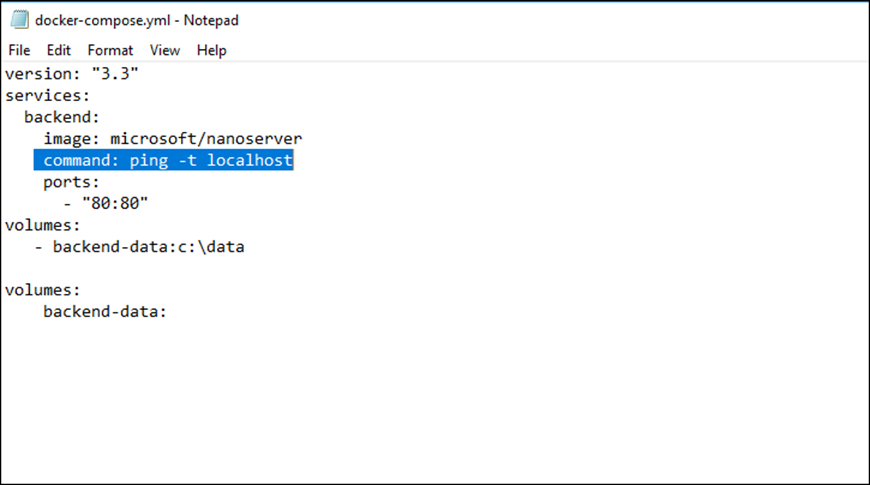
And you can see the full code below.
version: "3.3" services: backend: image: microsoft/nanoserver command: ping -t localhost ports: - "80:80" volumes: - backend-data:c:\data volumes: backend-data:
About Docker Compose
Docker Compose is a tool for defining and running multi-container Docker applications using a YAML file to configure the application’s services.
Once the file Is created I can start all the services using a single command.
This blog post was first published on DeployContainers.com