In this blog post, I’ll show you how to add attributes to a Global Catalog Server running on Windows Server 2016 Domain Controller.
It is important to know that a global catalog server doesn’t contain all the attributes for all the objects in Active Directory.
Because not all are attributes included we can add them manually and include them in the Global Catalog attributes list.
By default, a Windows Server 2016 Global Catalog Server holds the most common attributes in AD but not all.
About Global Catalog Server
An Active Directory Global Catalog Server is a Domain Controller that holds a copy of all the objects in the forest.
If using a single Active Directory Domain Forest, it’s recommended to configure all the domain controllers as global catalog servers.
In an Active Directory environment where a few multi-domain forests exist, we should not configure the server that holds the Infrastructure Master as a global catalog server.
Where a multi-domain environment exists, the GC will hold a read-only copy of all the Domains.
Add Attributes To a Global Catalog Server Windows Server 2016
We need to use a Domain Controller or a management Server with RSAT tools installed for AD to get started.
On the Server, run the line below from the run command:
Regsvr32 schmmgmt.dll
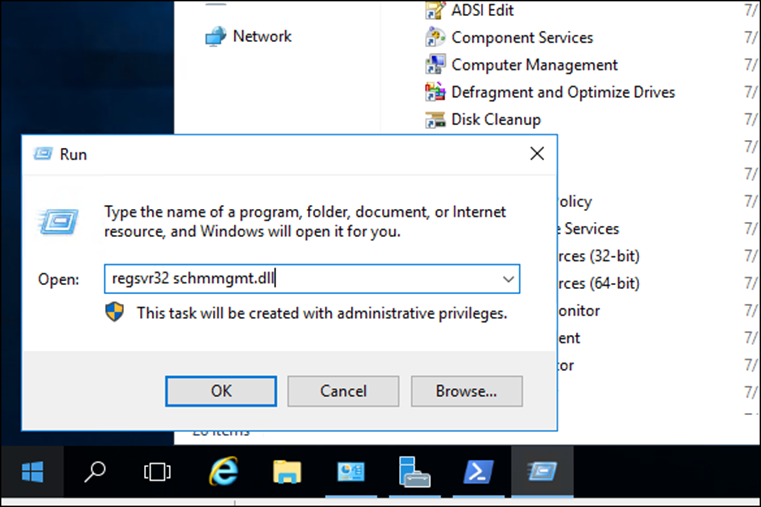
Click OK
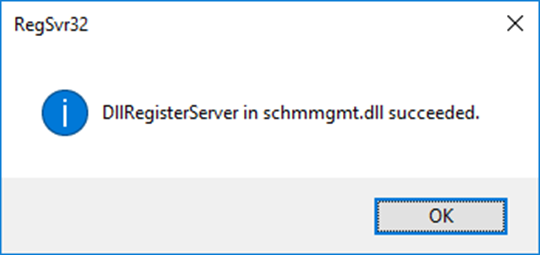
Next, Open the Microsoft MMC Console, and from the MMC Console, open Active Directory Schema
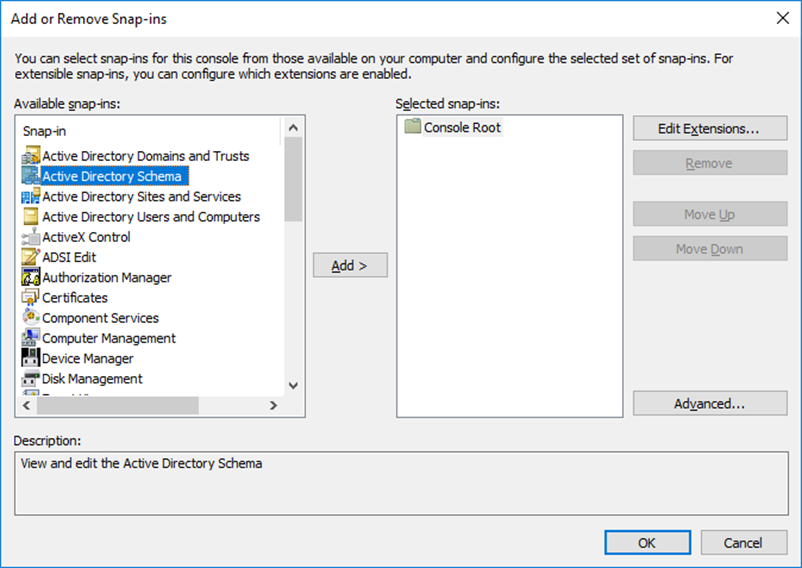
Under Attributes, find the Attribute you need to add and double-click on it
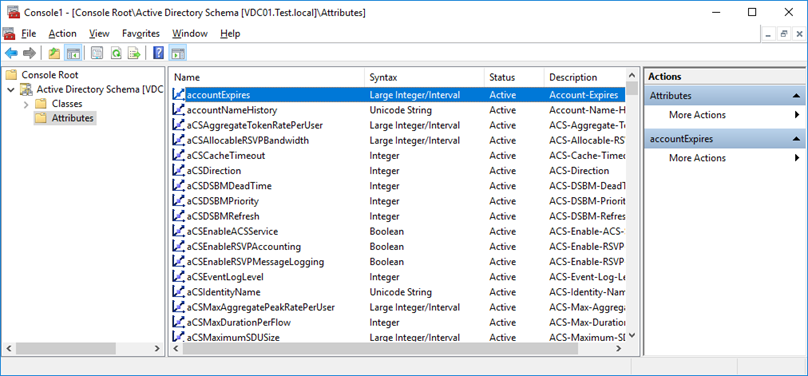
In the attributes screen, Properties tick the Replicate this attribute to the Global Catalog
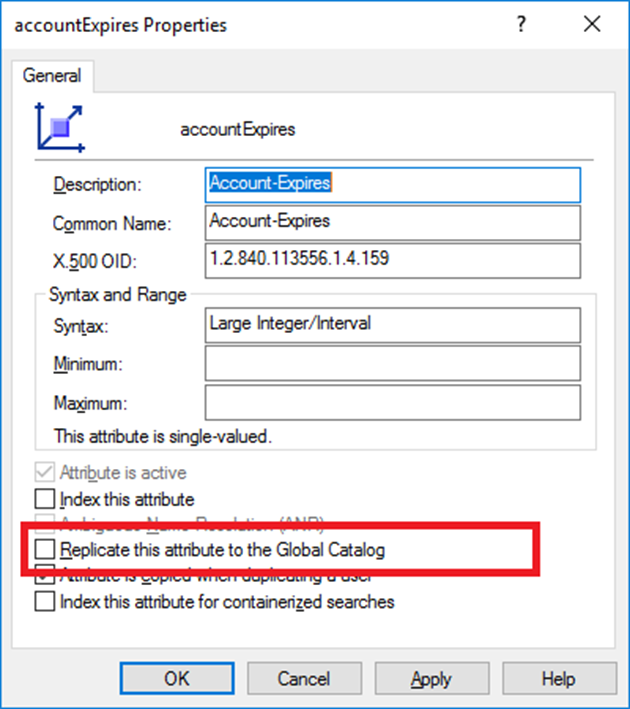
Once done make sure the tick box is ticked
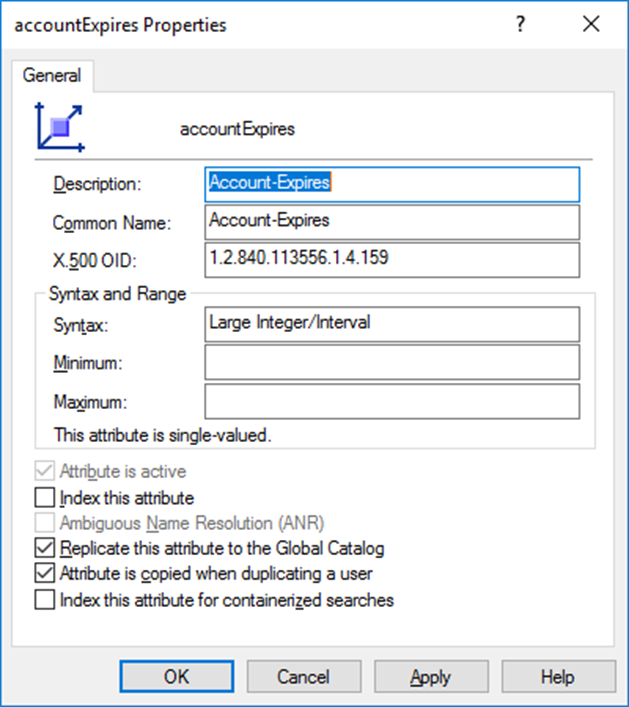
Conclusion
In large environments where all DC Servers are Global Catalog Servers, this process is very important and needed.
Adding attributes to the GC can save processing time and network bandwidth and greater application performance.