In this blog post, I’ll show how to find how many users are connected to Exchange Server 2010, 2013 and 2016 OWA or Outlook on the Web.
Exchange OWA, or Outlook Web App, is a web-based email client for Microsoft Exchange Server.
It allows users to access their mailboxes from any web browser, making it convenient for users who are not at their usual workstations.
In addition to email, Exchange OWA also provides access to calendars, contacts, tasks, and other mailbox content.
This web-based client offers a similar experience to the desktop version of Outlook, making it a valuable tool for users who need to access their email on the go or from different devices.
The good news is that Microsoft offers great tools to monitor this information in real-time and also over time using Microsoft Performance Monitor, which can be accessed easily from the server Exchange server running on or from any management machine.
How To Find How Many Users Are Connected To OWA
To get started, Open Performance Monitor from the Administrative Tools page
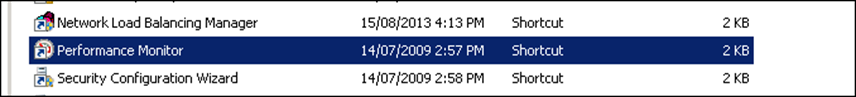
In the performance monitor screen right, click on Performance Monitor and Add Counter
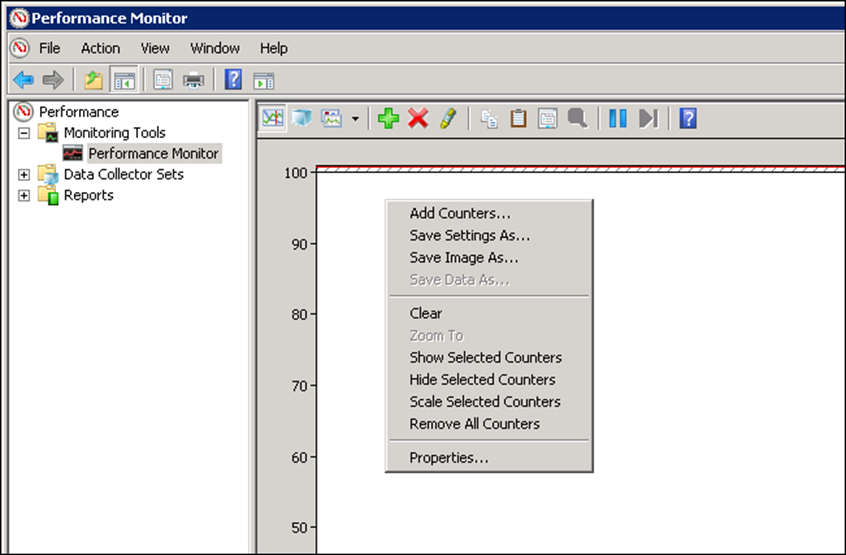
In the Add Counter Screen, find MSEXCHANGE OWA -> Current Unique Users
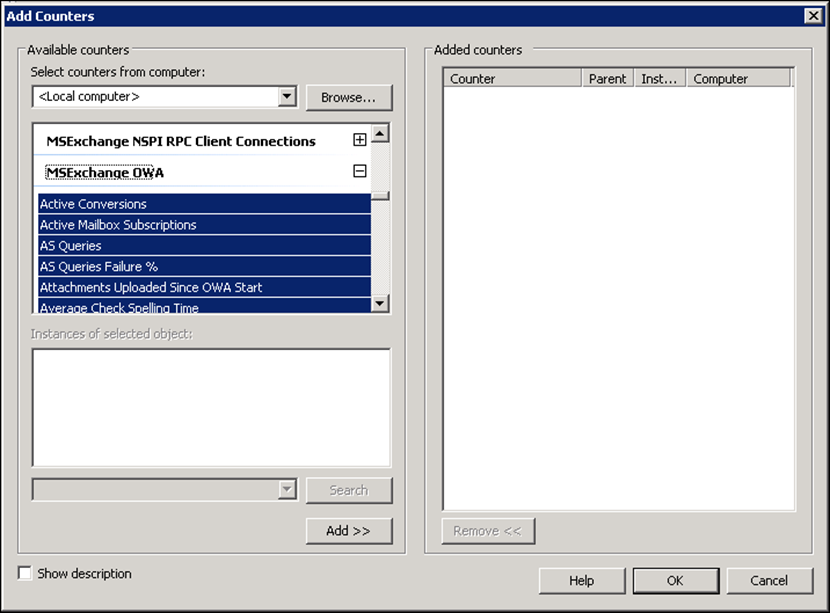
Select it from the list and Click on Add
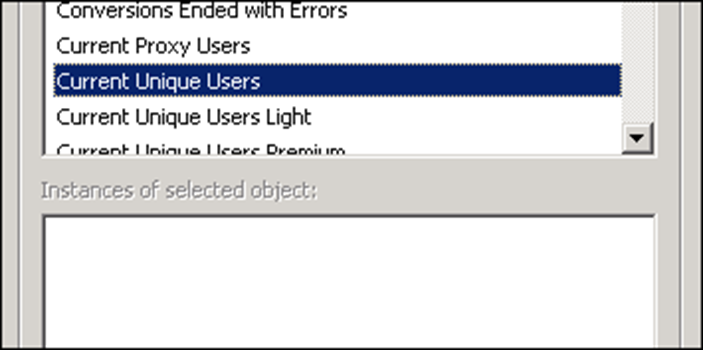

As you can see, I have 1297 users connected to OWA on my Exchange Server
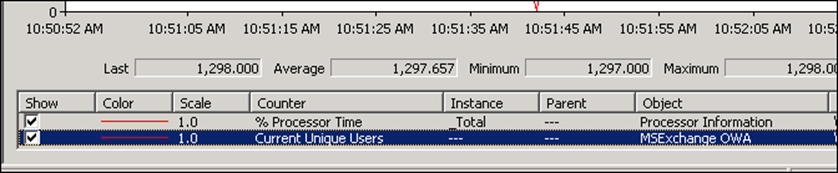
And will all Windows Server features. We could also do it using the Microsoft PowerShell cmdlet:
Get-Counter "\MSExchange OWA\Current Unique Users"
