In this article, I’ll show you how to configure WDS Server priority and set one WDS Server over another.
In some cases, you will have two WDS Servers like primary WDS Server and backup WDS Server and you would like users to always use the primary WDS Server.
WDS allows us to prefer one WDS Server over another by configuring the PXE Response Delay that will cause one server to delay Income boot request which will allow the Primary server to always respond first.
In the case below, my Primary WDS Server Is set to 0 which Is priority #1
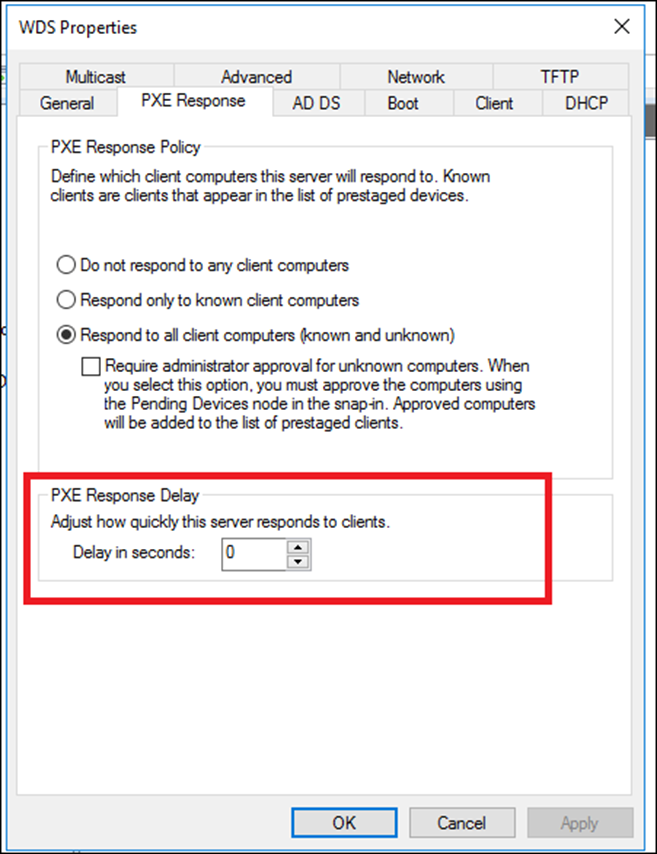
Below, I configured my backup WDS delay Incoming requests which make it a backup WDS Server.
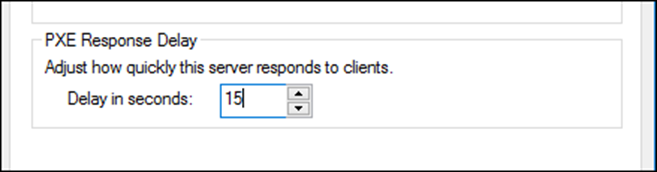
This Is also handy when testing a new WDS Server and we want to see how the clients respond to.
It also gives us the option to compare the configuration on both Servers and adjust before moving it to production.