In this article, I’ll show you how to Install a Docker Command-Line completion tool for the Windows Docker PowerShell Module.
Using an AutoComplete tool for Docker can save time and effort when using Docker.
The tool called Posh-Docker and you can view the Github project Here.
To Install the tool, I’ll use PowerShell 5+ package management utility using the cmdlet below:
Install-Module posh-docker
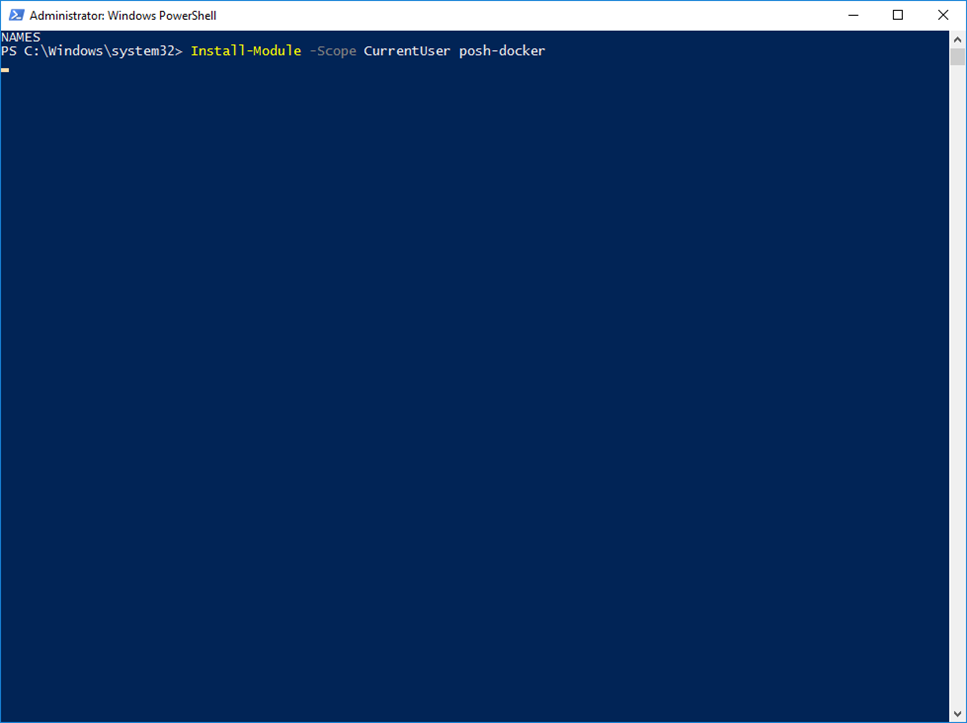
To use the tool, I’ll need to Import the module using
Import-Module posh-powershell
(If you don’t want to load it every time add the Import cmdlet to the PowerShell Profile)
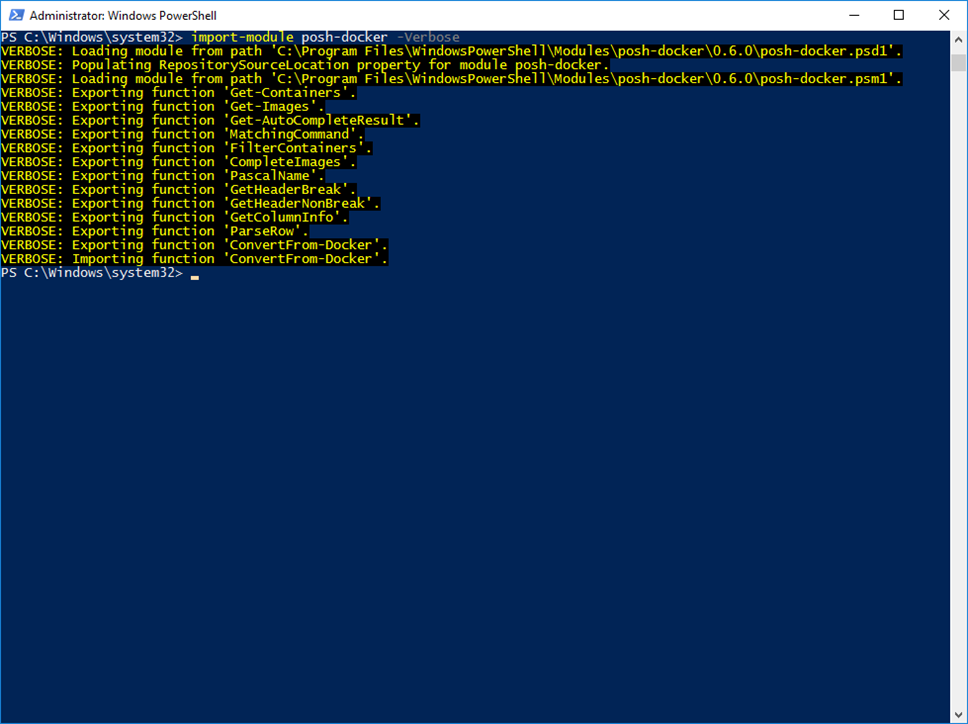
To use the module simply use the base Docker command (docker stop + tab)
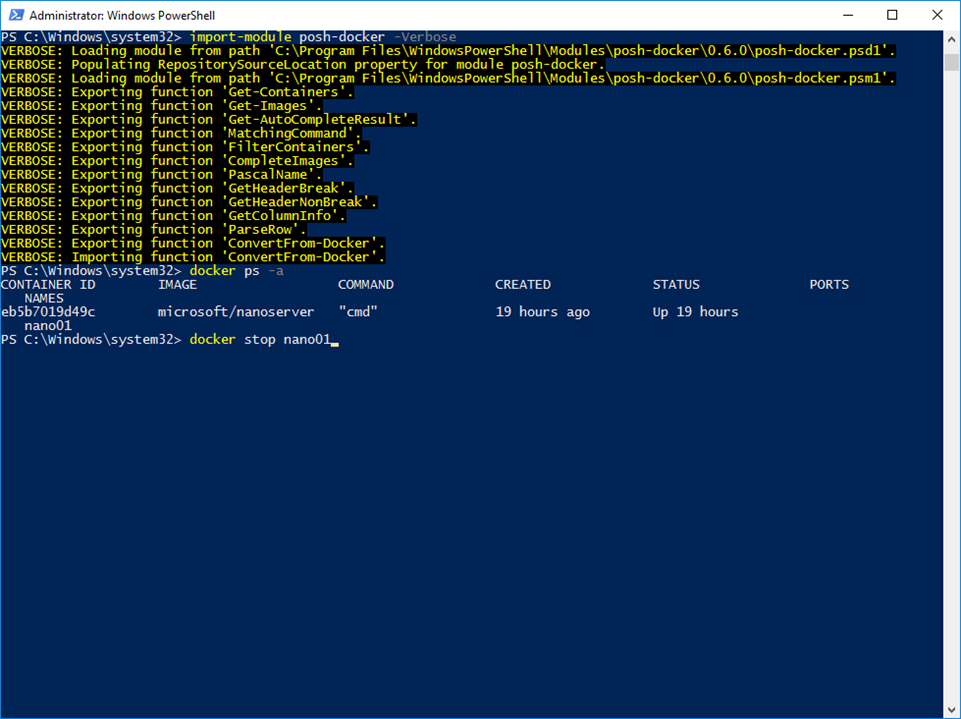
For other articles In the Docker series visit:
- Part 1: Deploy Docker Container On Windows Server 2016
- Part 2: Deploy Docker On Windows Server 2016
- Part 3: Download Windows Images For Docker
- Part 4: Create A Windows Server 2016 Container Using Docker
- Part 5: Install IIS On A Windows Docker Container
- Part 6: Connect A Windows Container To A Shared Storage With Docker