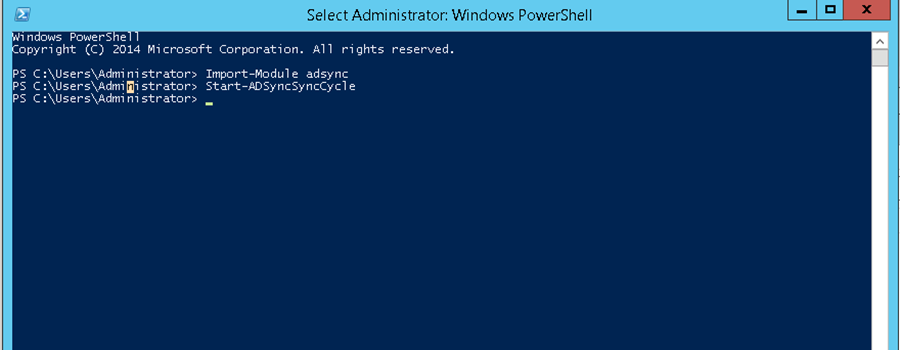In article I’ll show how to add or exclude an Organizational Unit from Azure Active Directory Connect when syncing AD to Office 365.Related articles on this topic
- Manage Azure Active Directory Using PowerShell
- Force Azure Active Directory Sync To Office 365
- Change Azure Active Directory Sync Schedule
To get started, Open Azure AD Connect Service Manager -> Connectors
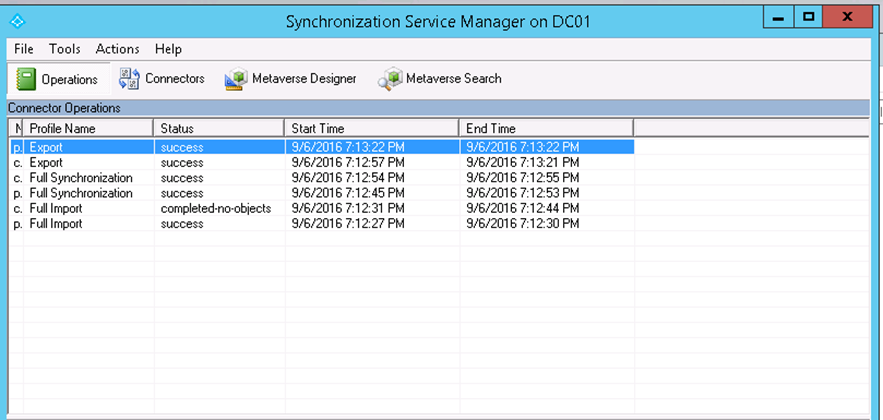
In the connectors Right click on your Local Domain and select properties
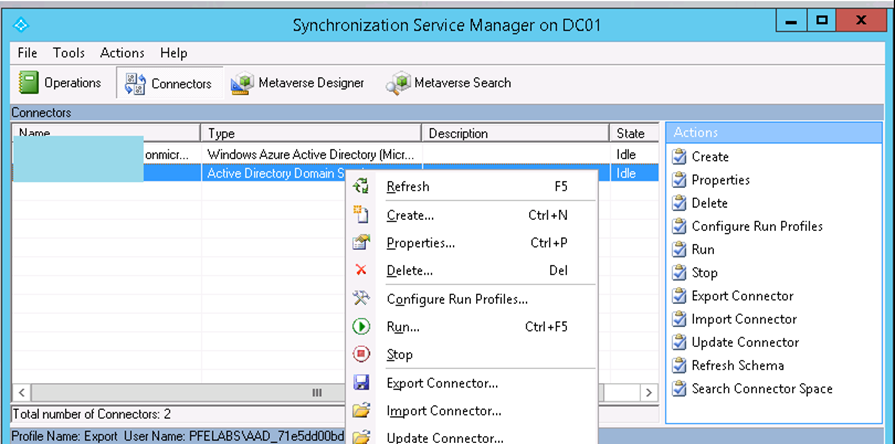
In the Connect to Active Directory Forest type the password of the account that you are using to Connect to AD.
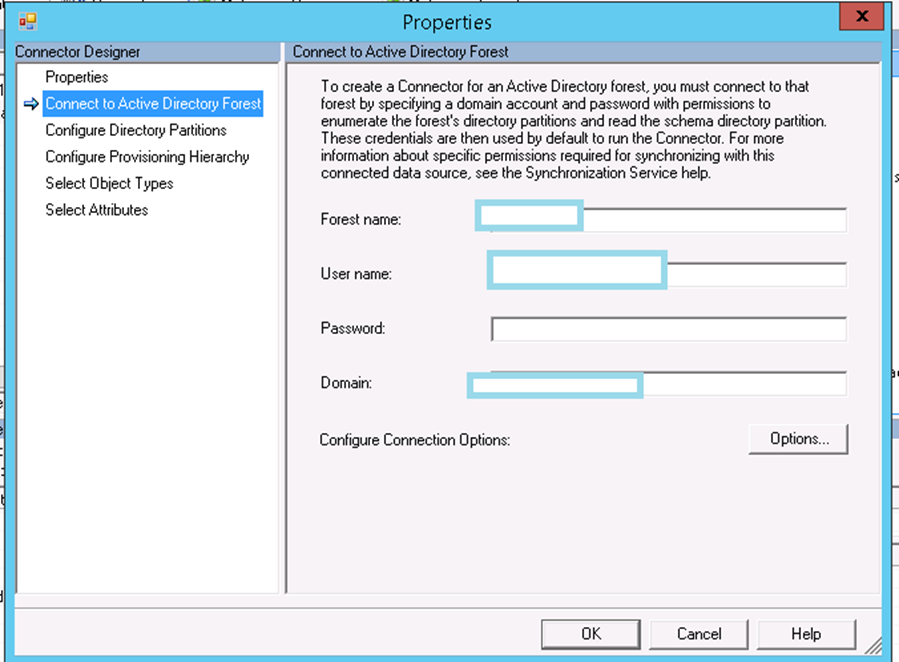
Next, Click on Configure Directory partitions and click on Containers
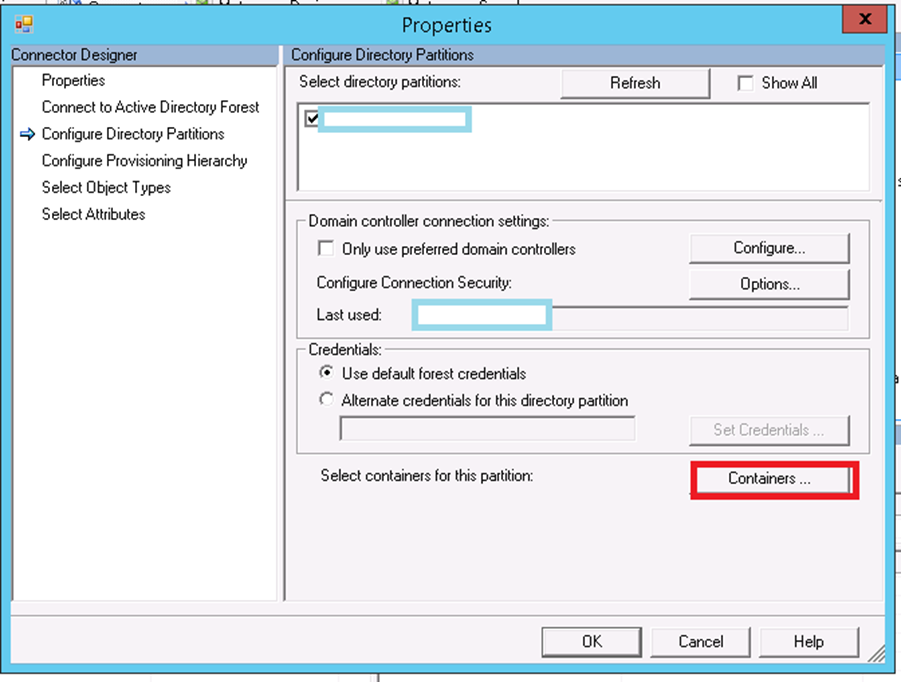
In the Containers Windows untick and exclude all the OU you don’t want to sync or add additional ones.
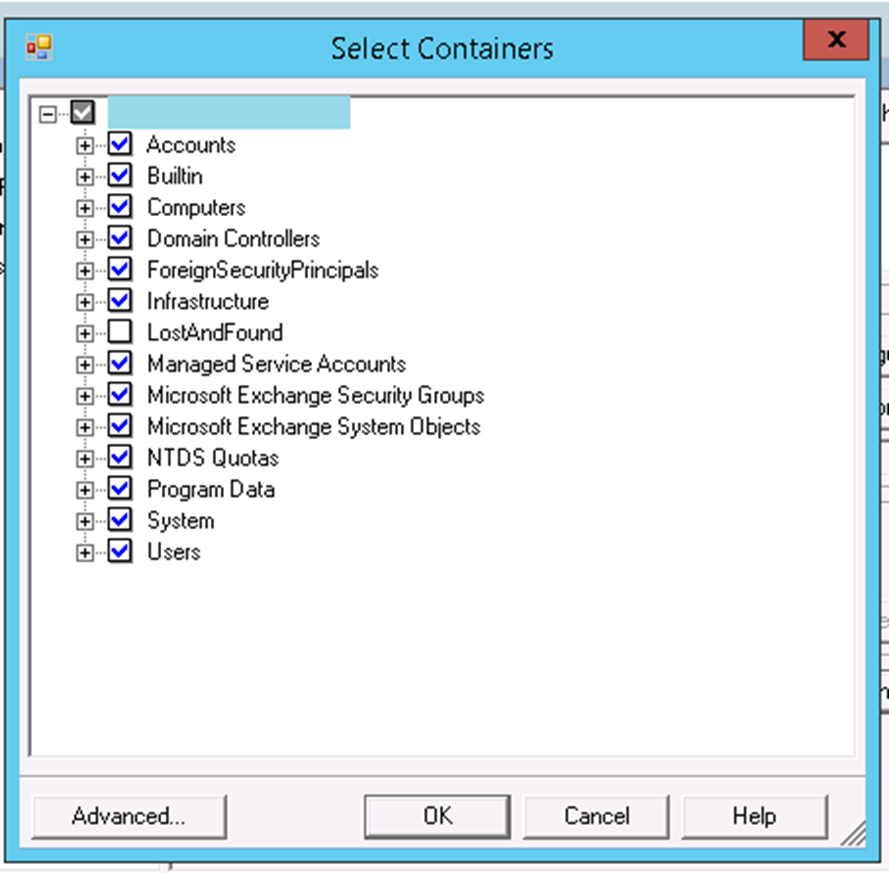
Start-adsyncsynccycle