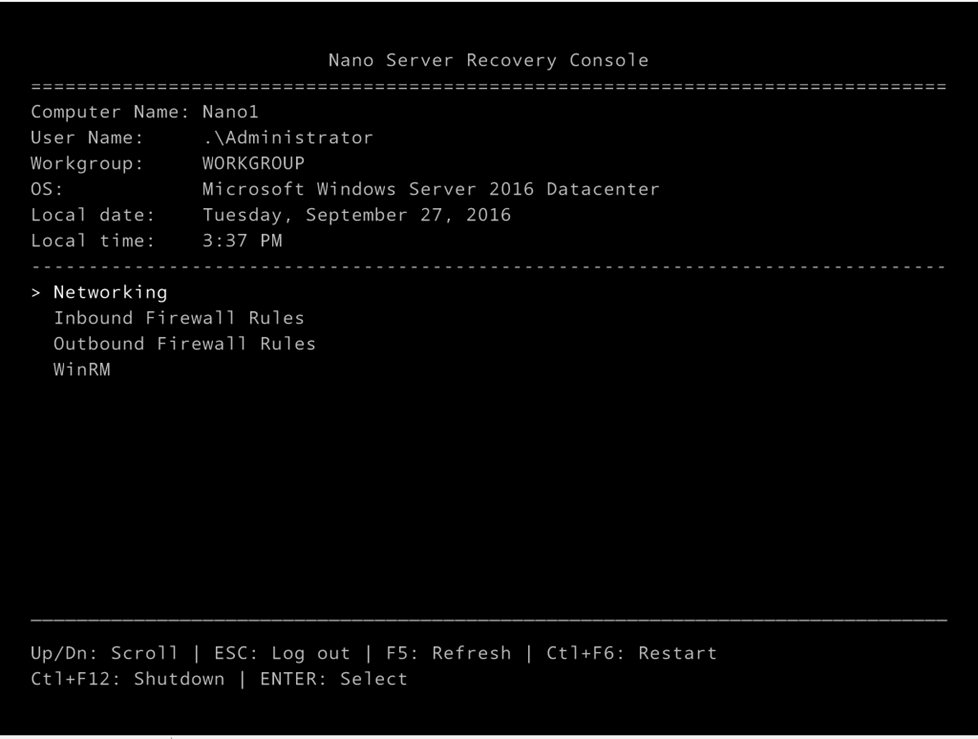Today I’ll show how I Install Windows Nano Server 2016 RTM on a Hyper-V host.
The first step In Installing Windows Nano Server 2016 Is to download the .VHD file which now comes as a .EXE.
Once you have the .EXE file, Double click on it and follow the wizard.
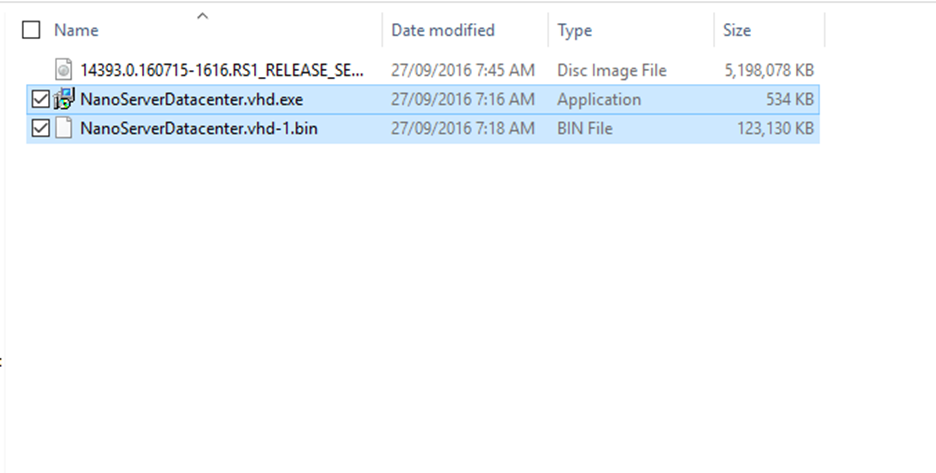
Click next to start the Wizard
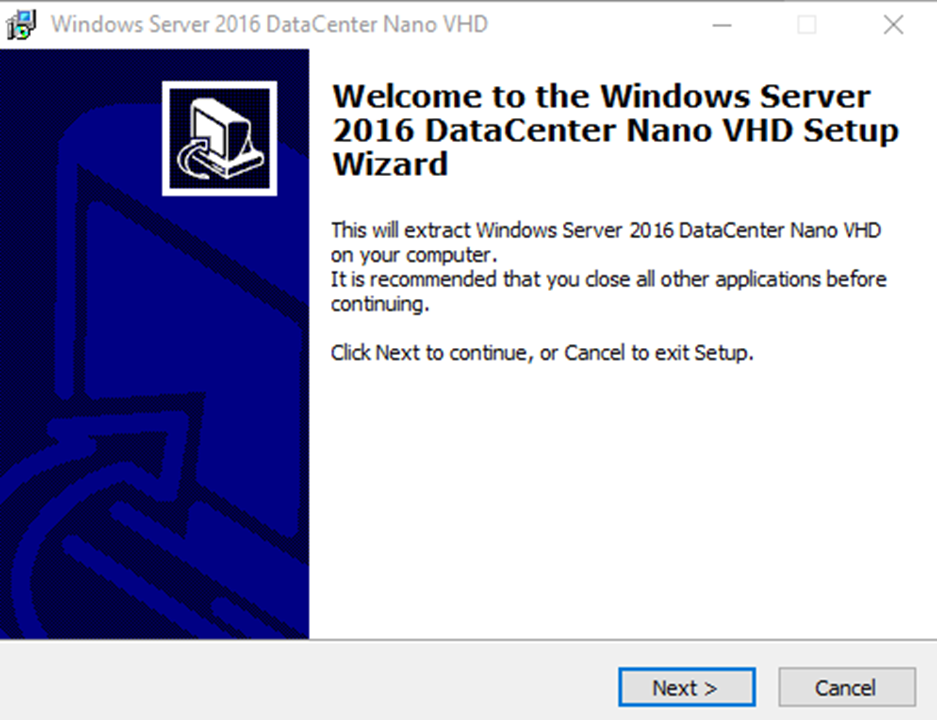
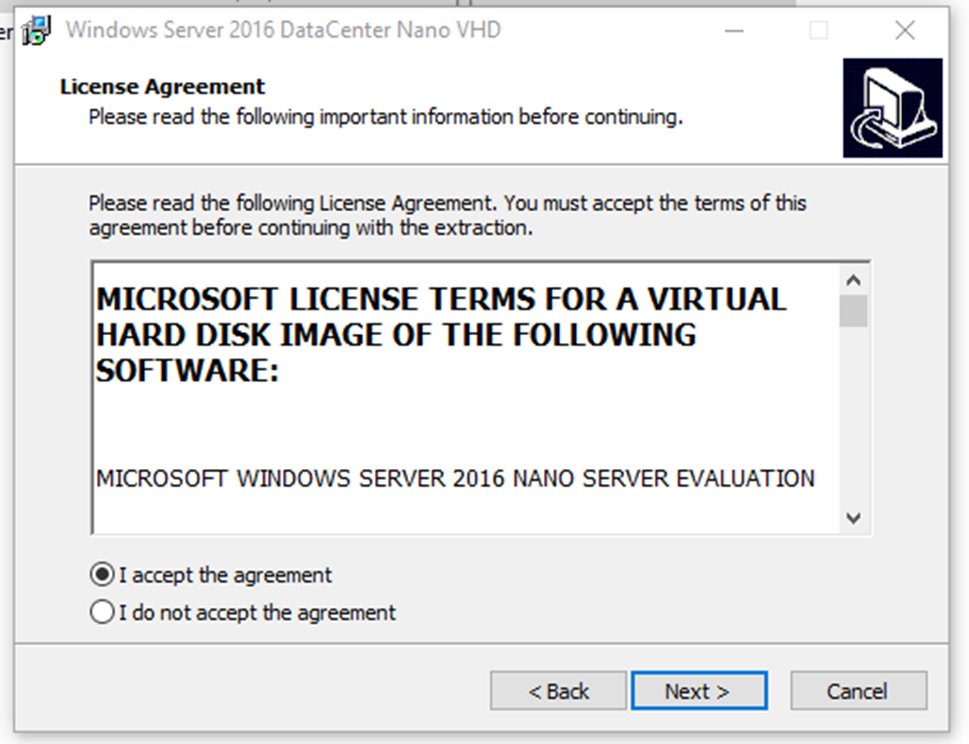
In the below screen you will need to specify where you want the .VHD to be saved.
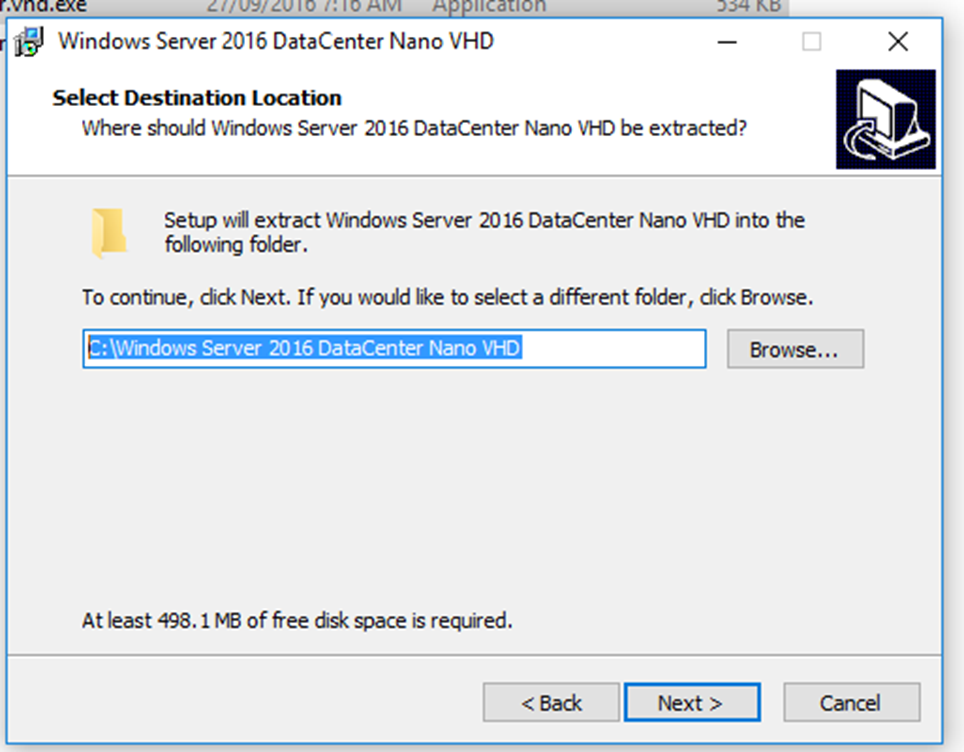
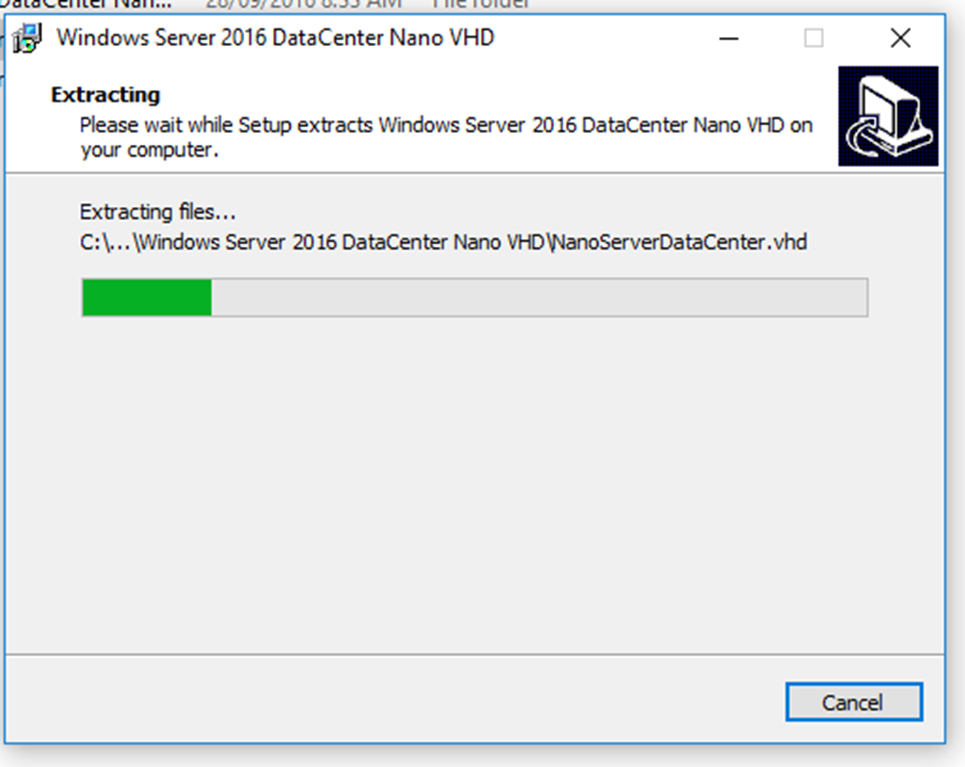
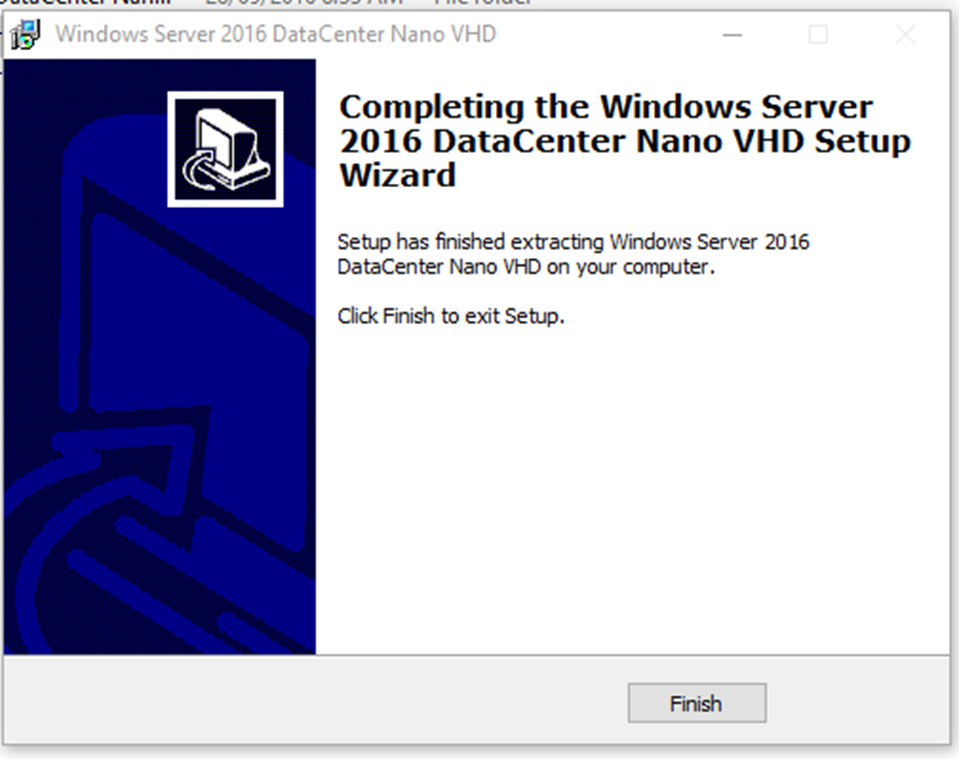
In the end of the process you will end with a .VHD
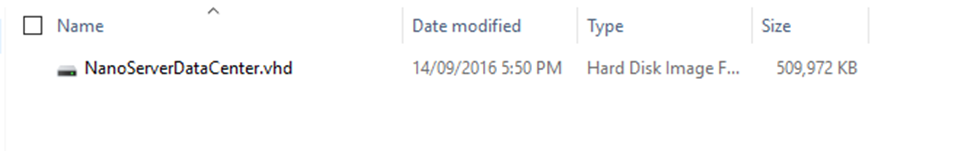
Next I’ll create a new Virtual Machine on my Hyper-V server and specify the .VHD created by the wizard.
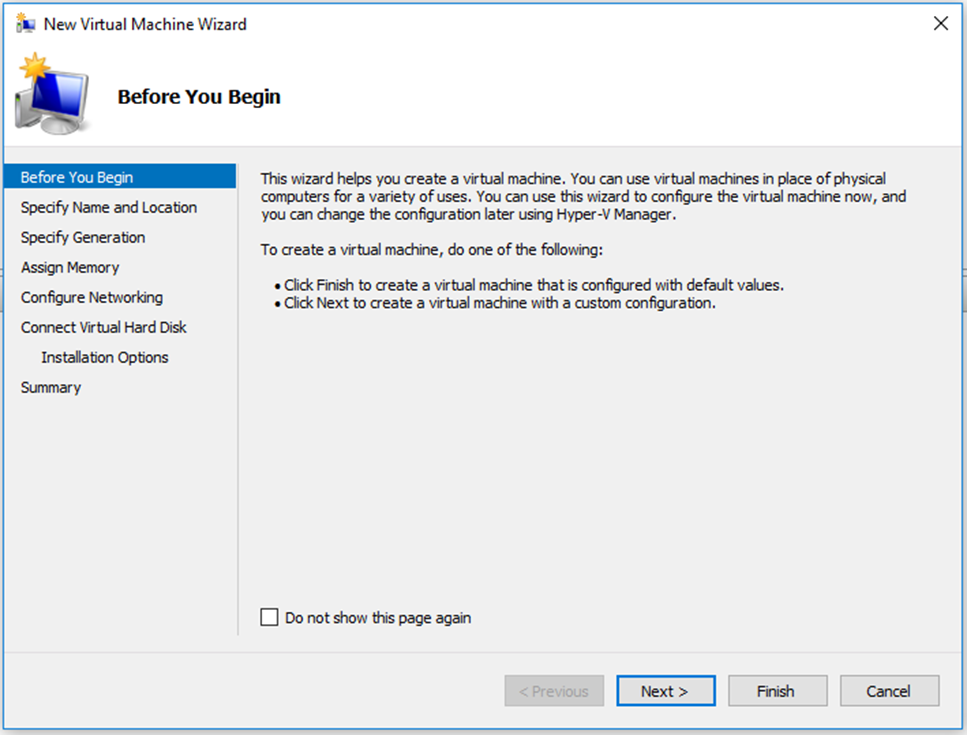
Start the VM, and press F11 to set the Admin password
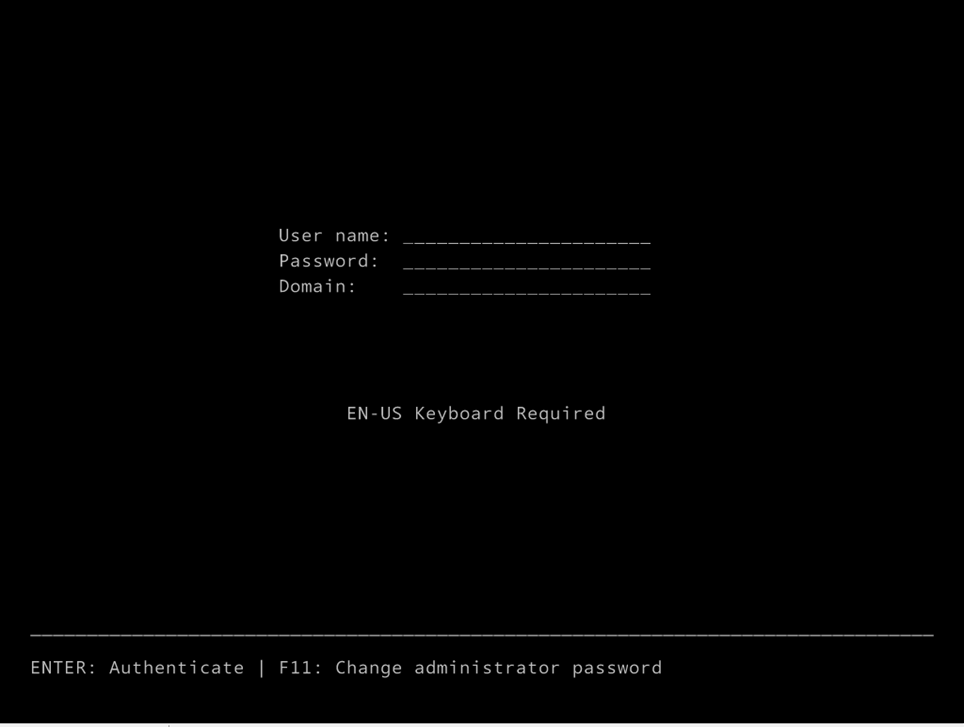

Done.