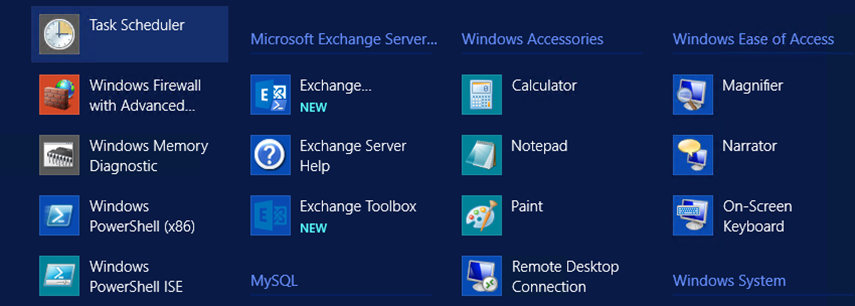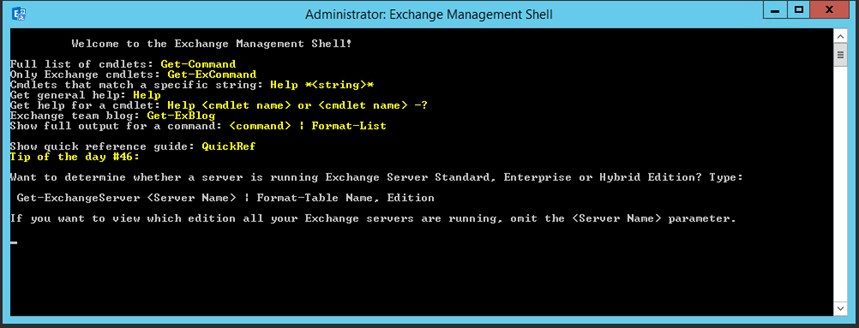In this article I’ll show you how I Install Exchange Server 2016 RU2 Management Tools on Windows Server 2012 R2 Or Server 2016 TP5 workstation and use it as management machine.
Before you start make sure you join the machine to the domain.
Once the machine Is on the domain start with Installing the IIS components below using PowerShell.
Import-module servermanager Add-WindowsFeature Web-Metabase,Web-Lgcy-Mgmt-Console
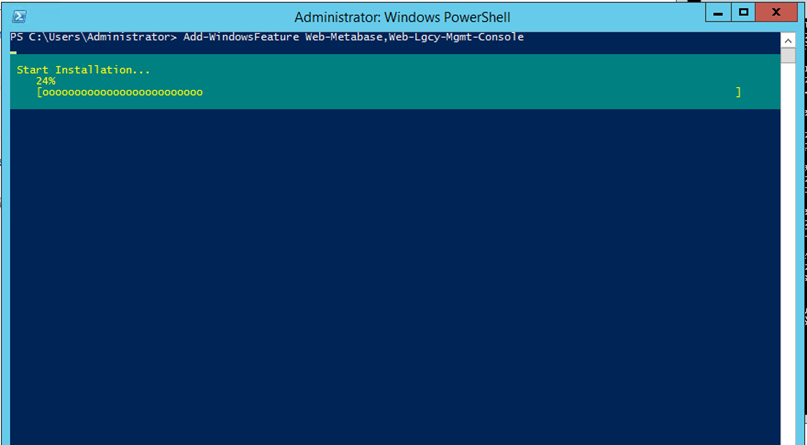
Load the Exchange Server 2016 CU2 Install ISO and start command line by Shift + Right click on the D: drive
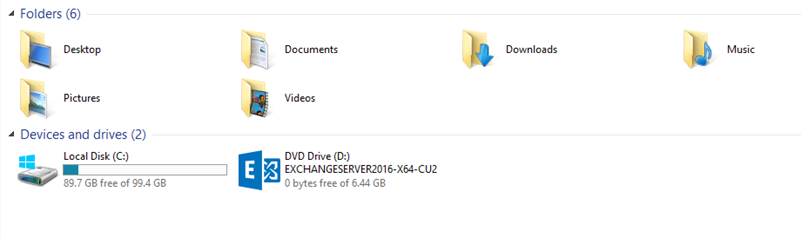
Copy and paste the line below In to the command line window:
Setup.exe /Role:ManagementTools /IAcceptExchangeServerLicenseTerms
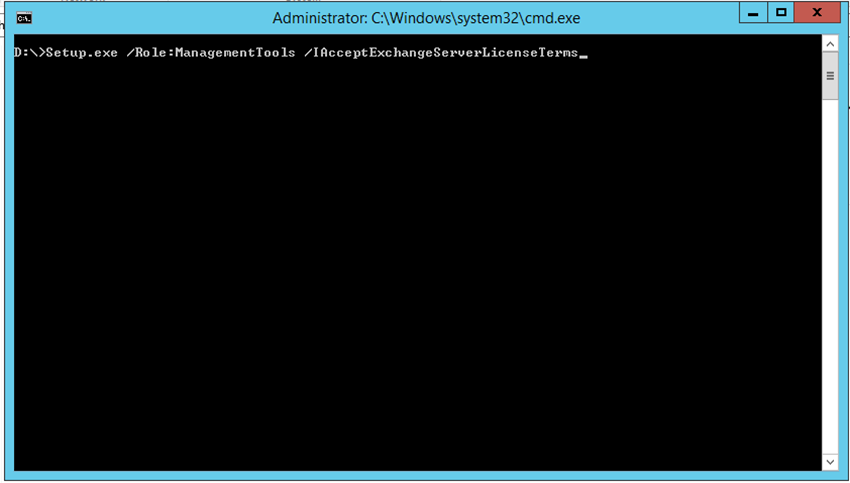
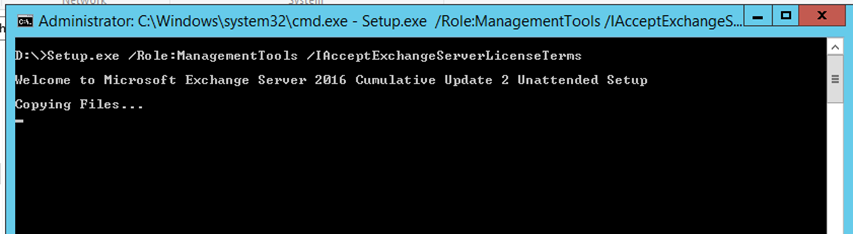
Wait for the Installation to finish
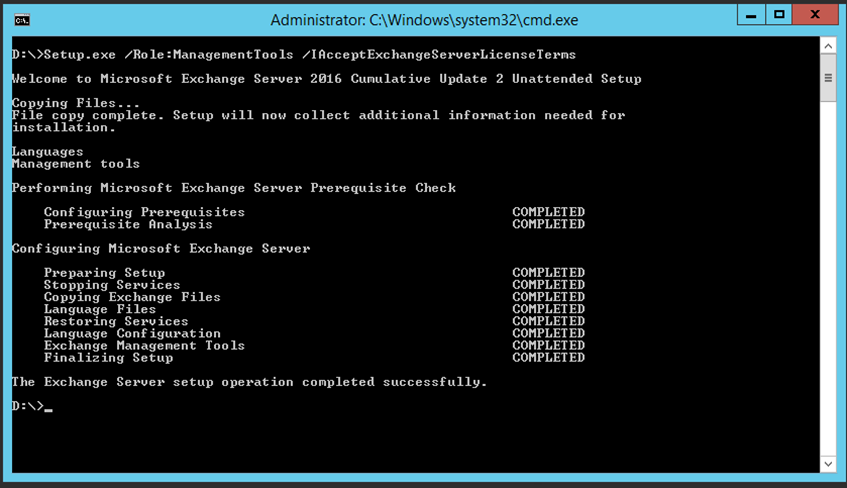
Once done you will It.