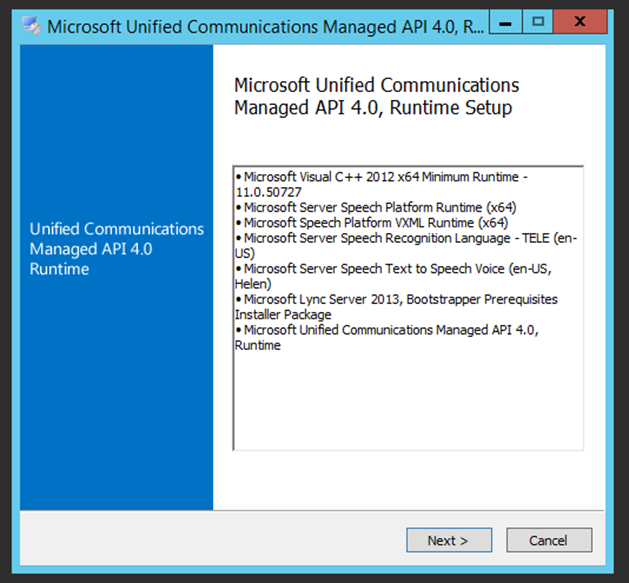In this article I’ll show you how to prepare your Windows Server 2012 R2 for Exchange Server 2016 CU Installation In three steps without using too many
GUI Interfaces and only using PowerShell cmdlets.
The first step In preparing Exchange Is to Install the Active Directory Tools using the cmdlet below:
Install-WindowsFeature RSAT-ADDS
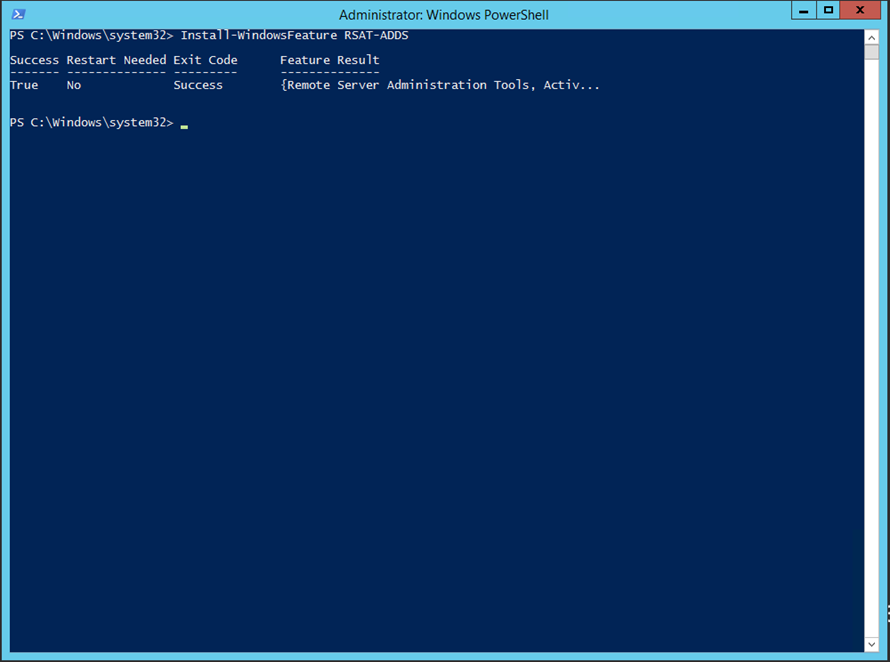
Once done, copy the entire code below to PowerShell ISE
Install-WindowsFeature AS-HTTP-Activation, Desktop-Experience, NET-Framework-45-Features, RPC-over-HTTP-proxy, RSAT-Clustering, RSAT-Clustering-CmdInterface, RSAT-Clustering-Mgmt, RSAT-Clustering-PowerShell, Web-Mgmt-Console, WAS-Process-Model, Web-Asp-Net45, Web-Basic-Auth, Web-Client-Auth, Web-Digest-Auth, Web-Dir-Browsing, Web-Dyn-Compression, Web-Http-Errors, Web-Http-Logging, Web-Http-Redirect, Web-Http-Tracing, Web-ISAPI-Ext, Web-ISAPI-Filter, Web-Lgcy-Mgmt-Console, Web-Metabase, Web-Mgmt-Console, Web-Mgmt-Service, Web-Net-Ext45, Web-Request-Monitor, Web-Server, Web-Stat-Compression, Web-Static-Content, Web-Windows-Auth, Web-WMI, Windows-Identity-Foundation, RSAT-ADDS
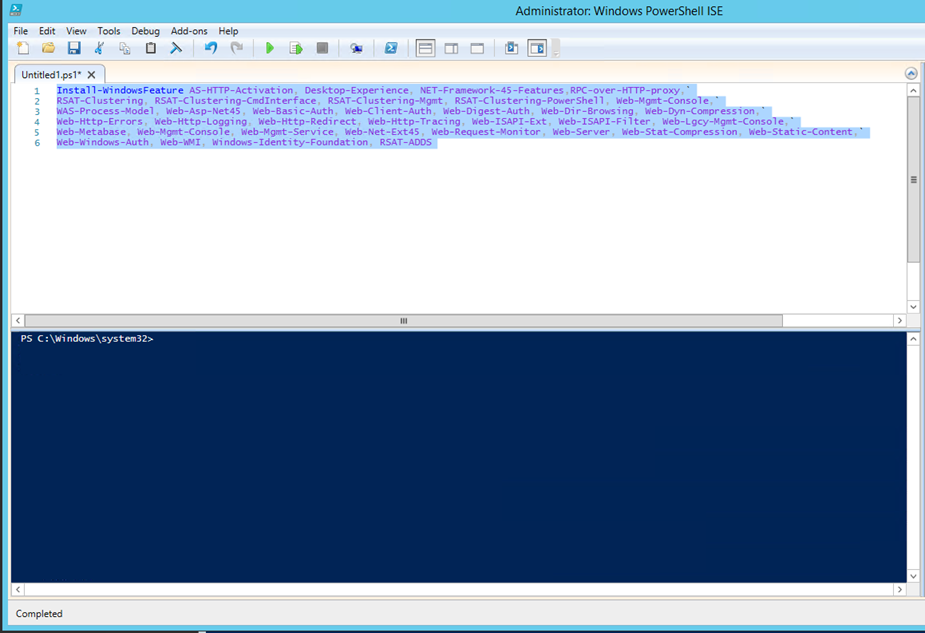
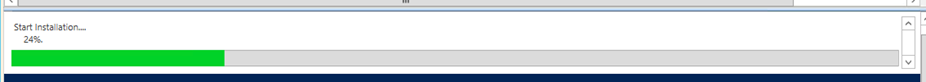
Next Install the Microsoft Unified Communications API and you are done.
Microsoft Unified Communications Managed API 4.0, Core Runtime 64-bit