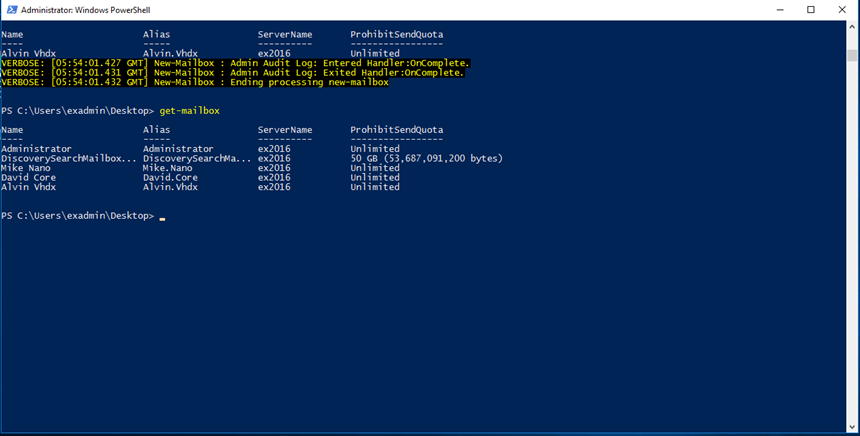This Exchange Server 2016 articles will show you how to create multiple new Exchange Server users with mailboxes using a .CSV file PowerShell.
To get this done, I’m using a EMS cmdlet (below) and a .CSV file:
Import-Csv .\Users.csv | foreach{new-mailbox -Name $_.name -Password (ConvertTo-SecureString -AsPlainText $_.password -Force) -UserPrincipalName $_.upn -Verbose}
The .CSV file Is formatted as:
Name,Password,UPN "Alvin Vhdx","King770","Alvin.Vhdx@test.local"
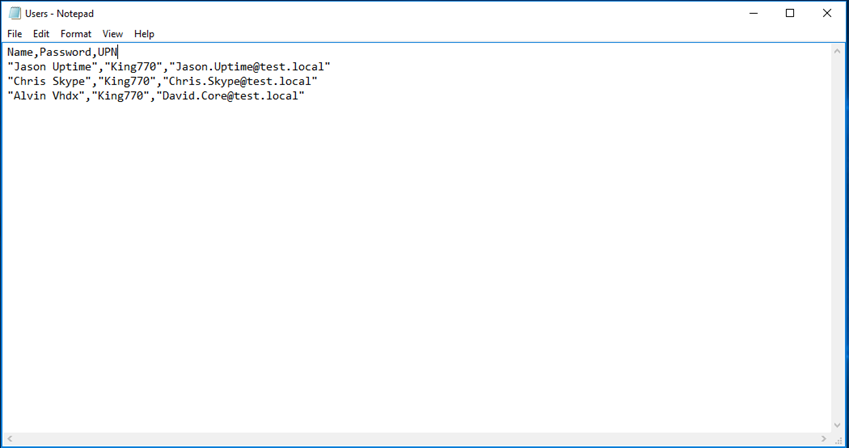
Once I have the two configuration I run the cmdlet
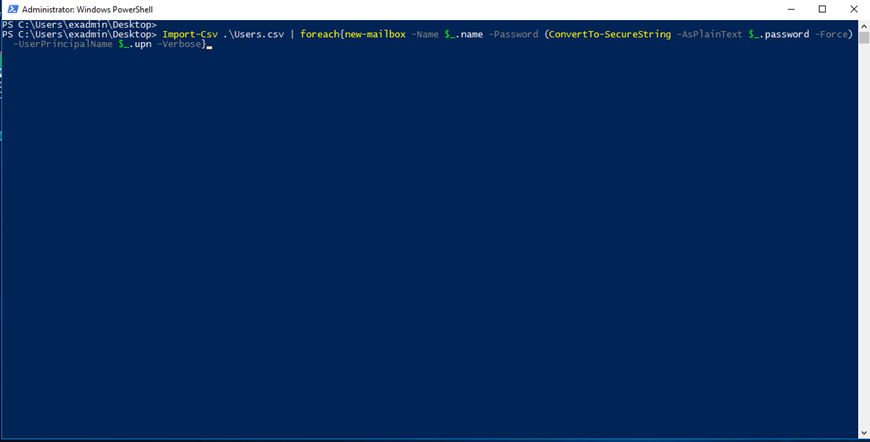
Exchange will create the AD user first and them the mailbox.
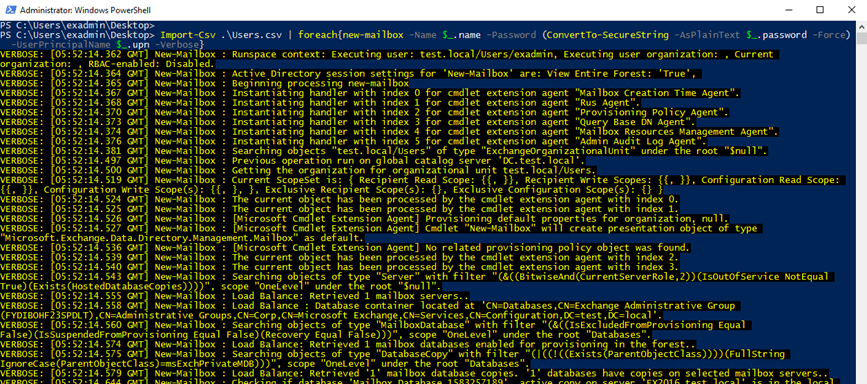
All done