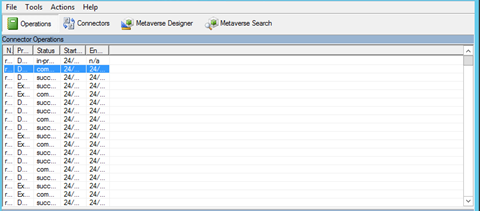Following my new Office 365 PowerShell series and previous article today I’ll show you how to sync changes made to Active directory to Office 365 when using Azure AD Connect PowerShell Module.
To get started, Open the Microsoft Azure Active Directory PowerShell Module.
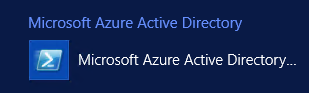
Type the cmdlet below to start the sync for changes only.
Start-ADSyncSyncCycle Delta
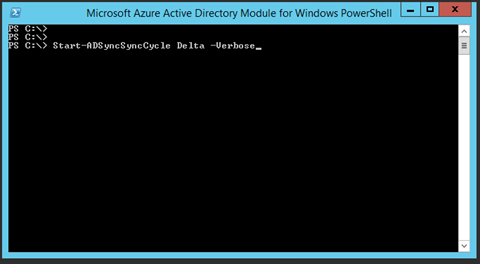
You could also copy the text below to the ISE console and save it as a script and run every time you need a manual sync.
Import-Module adsync Start-ADSyncSyncCycle Delta
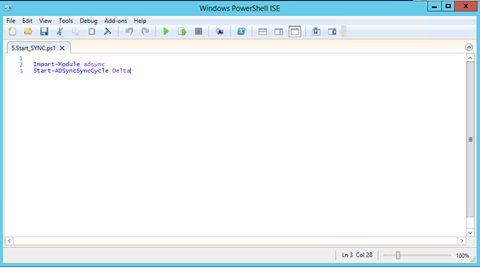
To monitor the Sync click start , Azure AD Connect , Synchronization Service
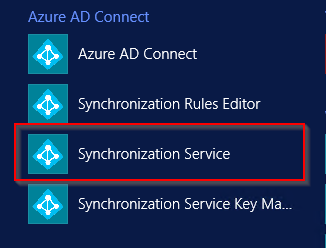

In the AD Azure Service console, you can monitor the sync