Following my new Office 365 PowerShell series and previous article today I’ll show you how to disable specific license feature for multiple users using PowerShell.
The script below will allow you to customize Office 365 licensing option and apply them to multiple users using .SCV file.
Using the table below I’ll specify In the script what products the users will see and have available In their Office 365 subscription.
| PROJECTWORKMANAGEMENT | Microsoft Project |
| SWAY | Sway |
| INTUNE_O365 | Intune |
| YAMMER_ENTERPRISE | Yammer |
| RMS_S_ENTERPRISE | RMS |
| OFFICESUBSCRIPTION | Office Pro Plus 2016 |
| MCOSTANDARD | Skype For Business |
| SHAREPOINTWAC | Office Web Apps |
| SHAREPOINTENTERPRISE | SharePoint |
| EXCHANGE_S_ENTERPRISE | Exchange |
In my case I’m creating a custom license set that will only allow Exchange Mailbox and will disable all options \ products.
How to run the script:
- Fill in your all the details with your Tenant details (where you see CHANGE).
- Create a CSV file with all the Users IDs as seen below
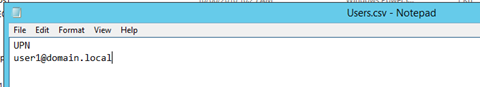
$powerUser = "CHANGE" $powerPass = "CHANGE" $password = ConvertTo-SecureString $powerPass -AsPlainText -Force $adminCredential = New-Object -TypeName System.Management.Automation.PSCredential -argumentlist $powerUser,$password $O365Cred = $adminCredential Connect-MsolService –Credential $O365Cred $E3 = New-MsolLicenseOptions -AccountSkuId "CHANGE:ENTERPRISEPACK" -DisabledPlans "OFFICESUBSCRIPTION","SHAREPOINTWAC","MCOSTANDARD","SHAREPOINTENTERPRISE","RMS_S_ENTERPRISE","YAMMER_ENTERPRISE","INTUNE_O365","SWAY","PROJECTWORKMANAGEMENT" Import-Csv Users.csv | Foreach {Set-MsolUserLicense -UserPrincipalName $_.UPN -RemoveLicenses "CHANGE:ENTERPRISEPACK"} Import-Csv Users.csv | Foreach {Set-MsolUserLicense -UserPrincipalName $_.UPN -RemoveLicenses "CHANGE:STANDARDPACK"} Start-Sleep 10 Import-Csv Users.csv | Foreach {Set-MsolUserLicense -UserPrincipalName $_.UPN -addLicenses "CHANGE:ENTERPRISEPACK" -LicenseOptions $e3}