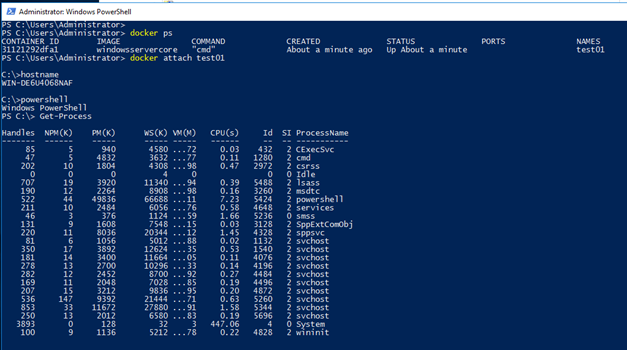Following Yesterday’s post about Docker, this post will show you how to connect to a running Windows Container.
If you haven’t created a Container Host yet, visit he Container Hosts page and setup one.
The first step in this process will be to start the Container using the Docker command below:
docker start container_name
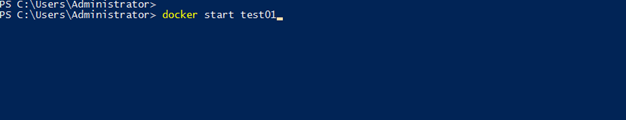
Once the Container Is up and running I’ll connect to It using the Docker Attach command as seen below:
docker attach container_name
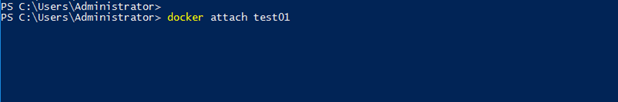
Once I’m connected to my Container I can easily start and program and In the example below I’ll start PowerShell