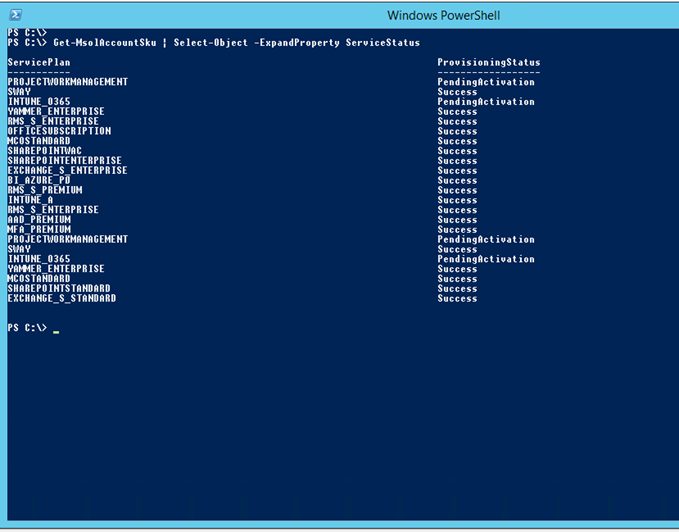In this article I’ll show you how you can manage your Microsoft Office 365 licensing using PowerShell.
To get started I’ll show two cmdlets that will give Information about your Office 365 Licensing.
Before you start you will need to connect to Office 365 using PowerShell.
To view your current license pack and licenses used type:
Get-MsolAccountSku | ft -AutoSize
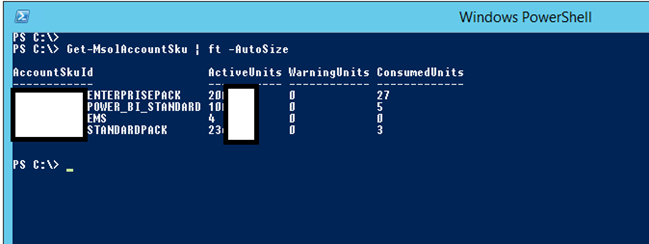
To get a break down of the options and products used type:
Get-MsolAccountSku | Select-Object -ExpandProperty ServiceStatus
Note: the plans below are very important to note and know about If you need to mask specific features In bulk using PowerShell which I’ll show In my next articles.