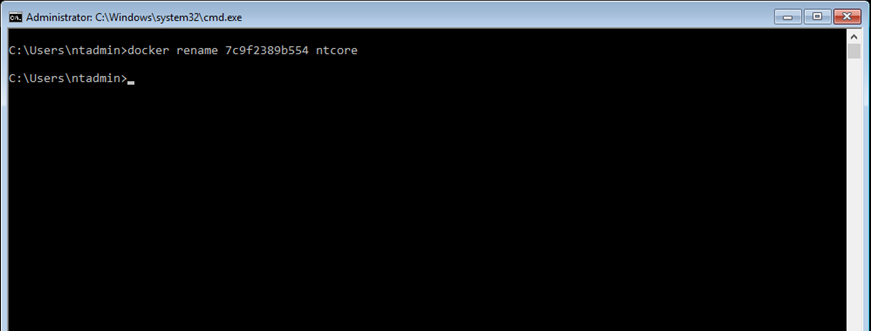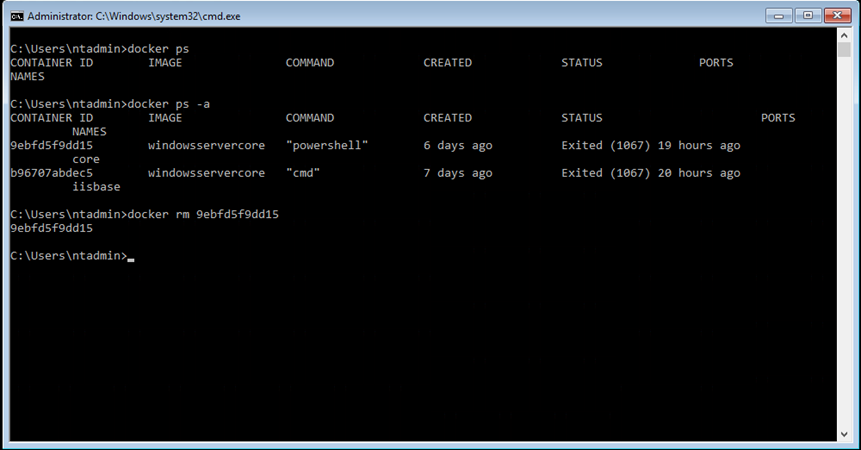This article will show you how to delete and create Windows Containers running on Microsoft Azure.
Before you start make sure you read the series of articles I published about Windows Containers on Microsoft Azure before continuing.
The command below will delete an existing Windows Containers:
Docker RM ID
As you can see the container is gone
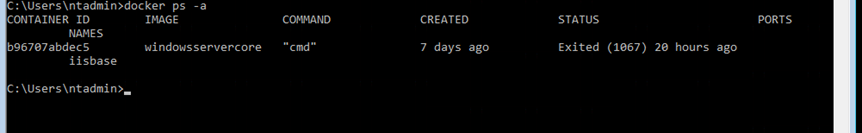
To create a new Windows Containers type:
Note: Docker Create and Docker Run are doing the same thing, the main difference Is that Docker create only creates the container and not starting it where Docker run starts the container after creation.
Docker create -t -i windowsservercore cmd
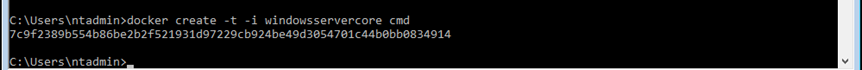
Than start It using:
Docker Start ID
Note: type Docker PS -A to get the container ID
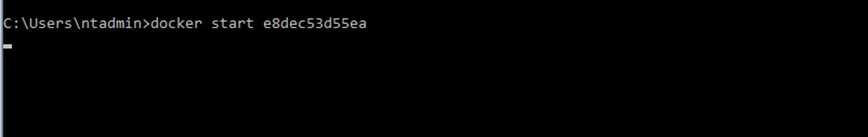
To rename a container type:
Docker rename ID NEWNAME