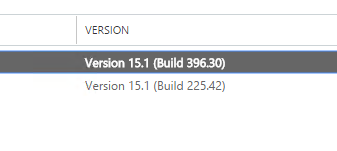This article will show you how to Install Microsoft Exchange Server 2016 CU1 which was released this week and explain all the new features.
Exchange Server 2016 CU1 brings 3 main update SHA-2 Compliant S/MIME In outlook On the Web , 17 new languages added to Outlook On the Web, Exchange 2016 CU1 Is now packaged as ISO Image.
The first thing you will notice when Installing CU1 Is that the Install package Is an ISO image.
This Is a good change because now you can easily open the ISO image on windows Server 2012 or
mount It to the VM and run the update without the need to extract the files.
Before you start don’t forget to read 6 Things You Must Know About Exchange Server 2016 Before CU1 Release.
To Start, Download and Open the CU1 ISO.
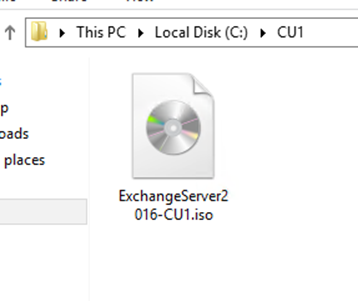
If you have a DAG don’t forget to switch over the Server you’re Installing the update on:
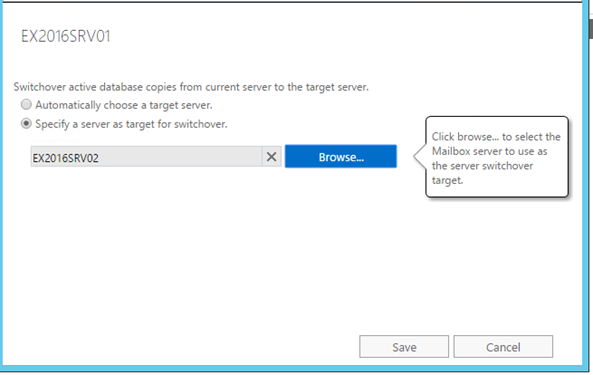
From the ISO start Setup.EXE
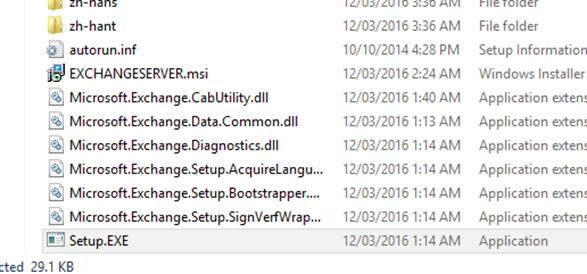
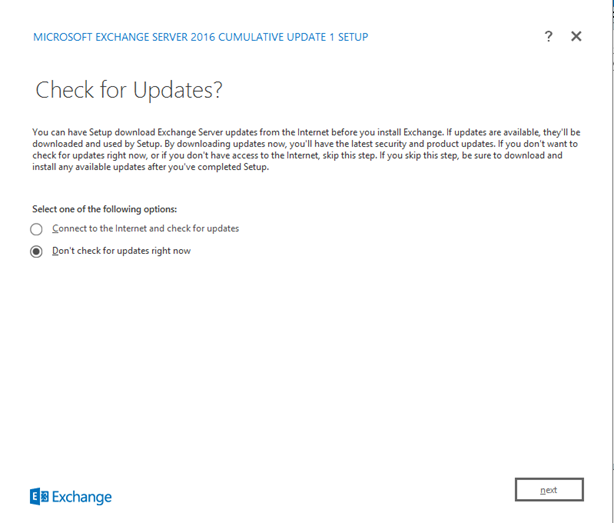
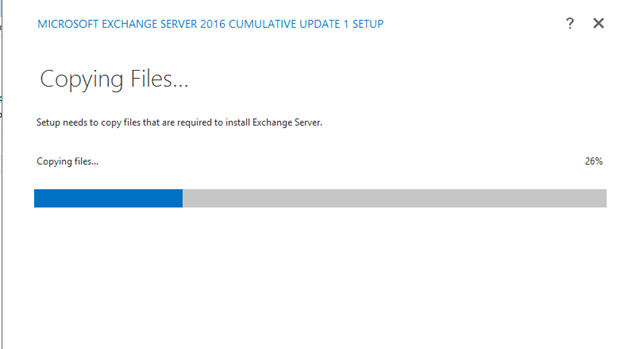
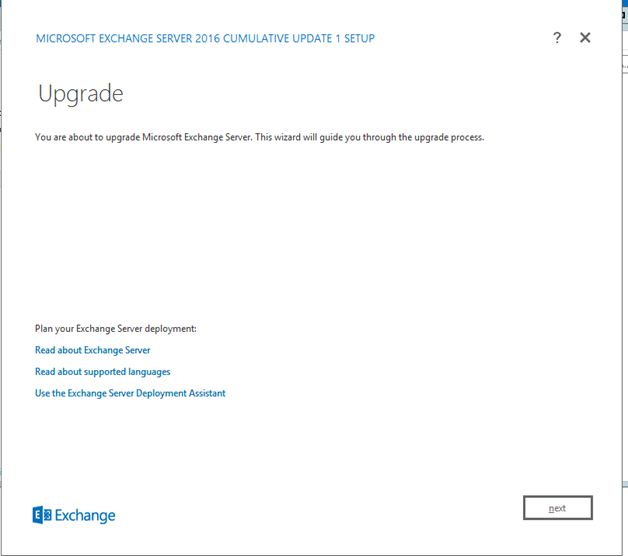
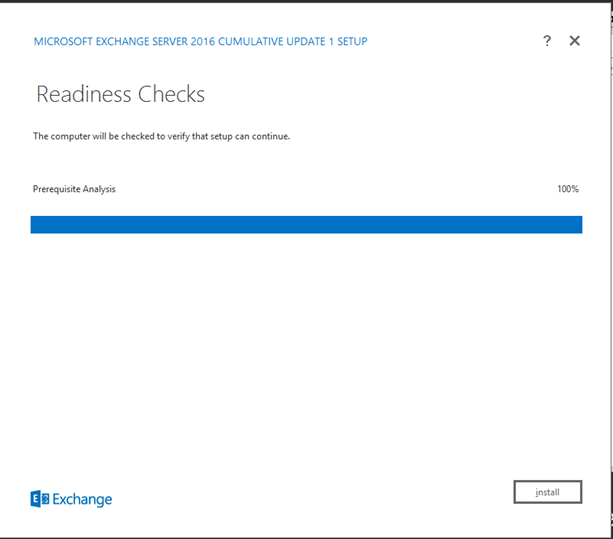
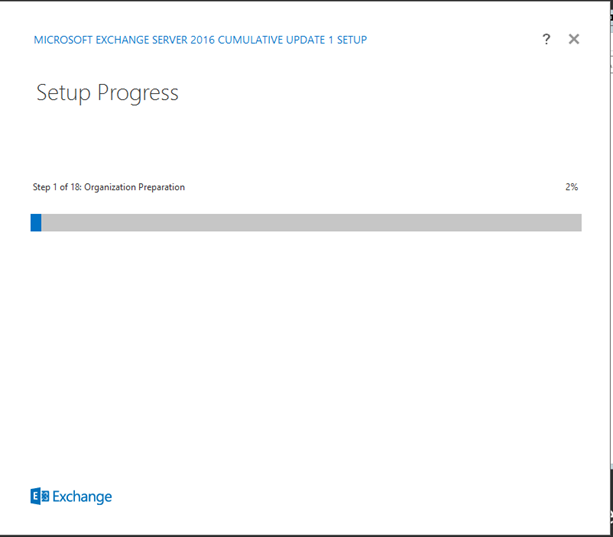
From the above screenshots you can see that the update process Is superfast and there Is no need to Install prerequisites.
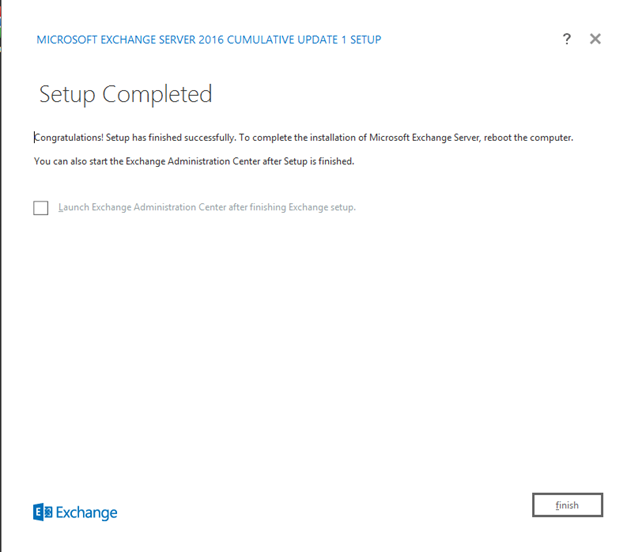
Update Is done as you can see the build number (369)