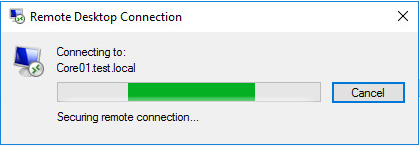After I published a few posts about Windows Server 2016 TP4 Server Core I decided that I should write another post about how to manage a Server Core.
In this articles I will show all the options available to us to manage Server Core.
To start open Server Manager from a full Installation of Windows Server 2016.
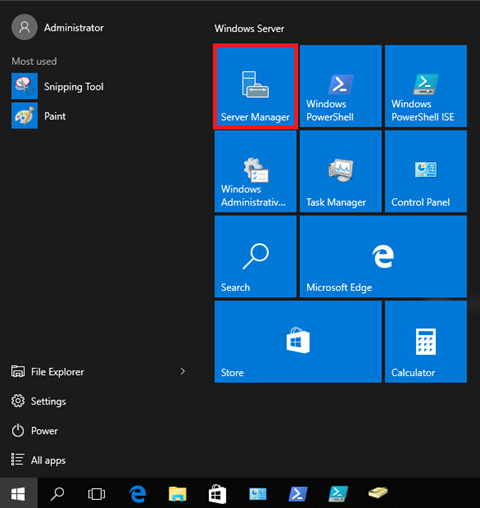
Click on option 3 to add the Server Core server
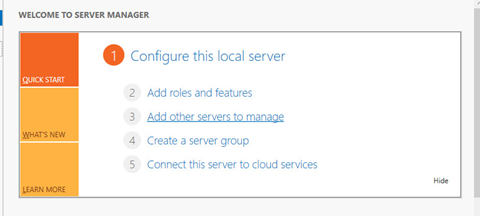
Add the Server from the option available
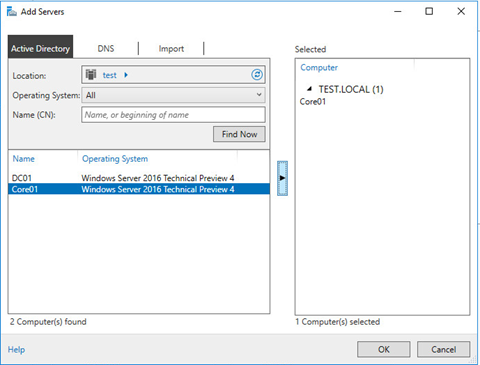
Once done, you will see that server status appear as Online
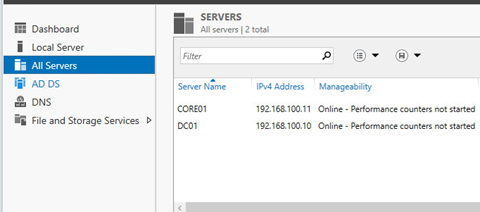
Right Click on the Sever and you will see all the option available to you
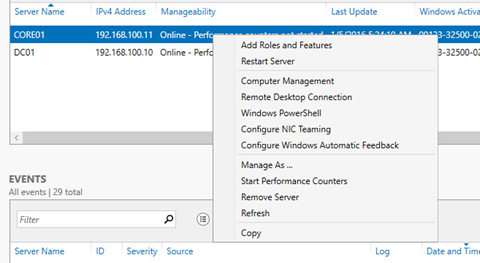
You can start a Windows PowerShell Session
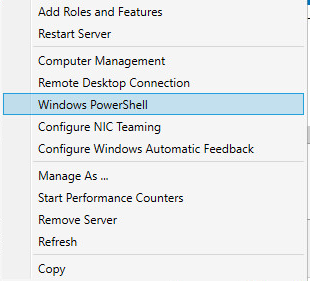
As you can see PowerShell will open a session and you can type all the cmdlets needed
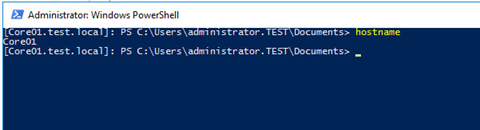
You can also restart the server
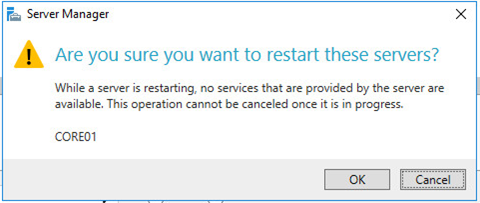
And open RDP session directly from the management server