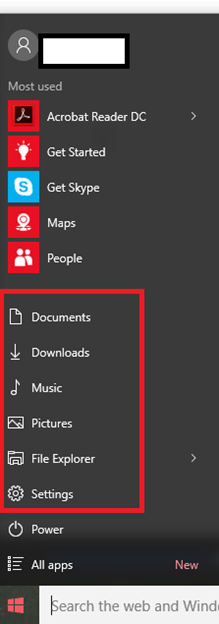This article will show you how to Add \ Remove folders from Windows 10 Start Manu.
The Windows 10 Start Menu can easily be customized, As you will see below, So See more Windows 10 post click Here.
The screenshot below shows the Start Menu below and with the default folder File Explorer and Settings
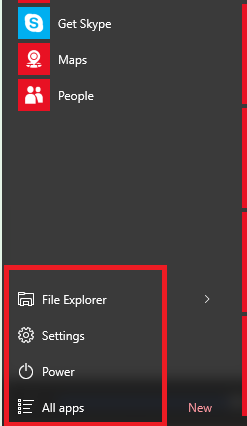
To Add \ Remove Folders go to Settings -> Personalization
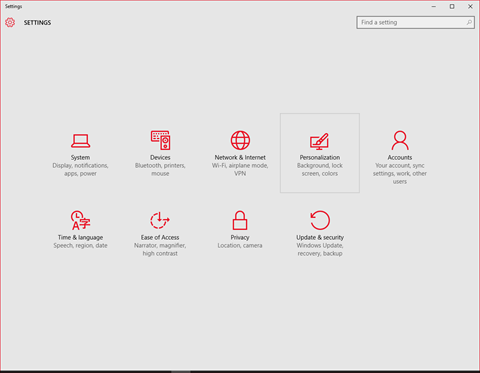
Click Start -> Choose….
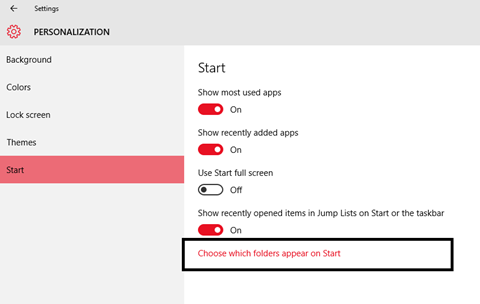
Select the Folders you want to Hide \ Show on the Start menu
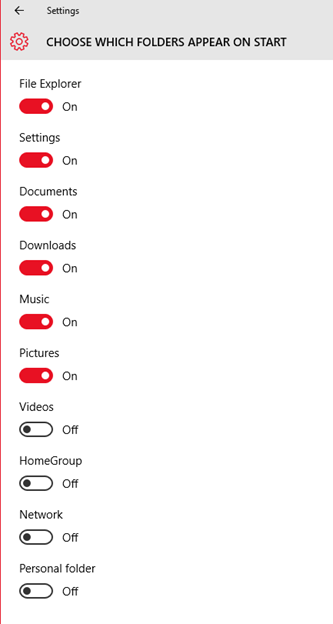
This Is how the Start menu looks after