In this post I’ll show you how to check In which Active Directory Site my Exchange Servers are located and how to change the site.
The check the current AD site your Exchange Server 2016 Is located run:
Get-ExchangeServer | FT Name,Site -Autosize
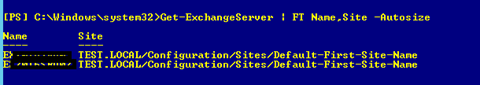
To check only the CAS server AD site location run:
Get-ClientAccessServer | FT Name,AutoDiscoverSiteScope –Autosize
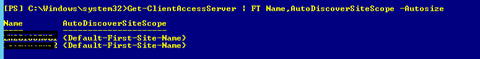
To change the AD site run the cmdlet below:
Set-ClientAccessService <server name> –AutoDiscoverSiteScope <name of AD Site>